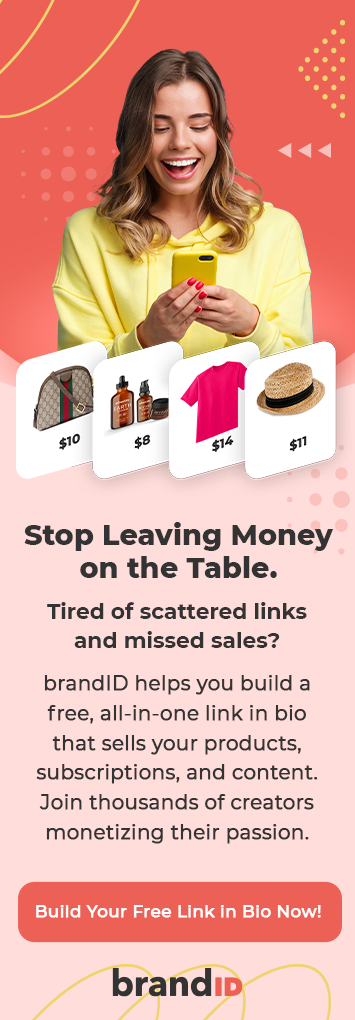Here’s the truth: for years, Linktree has been the go-to choice for link-in-bio tools, and countless people relied on it simply because it was one of the first in the game. Sure, no one can deny its functionality and simplicity.
That being said, it does come with limitations, especially in the free version. These days, there are plenty of powerful Linktree alternatives that go beyond just organizing links. They help you sell your products, grow your audience, and turn clicks into conversions.
That means more revenue, more fans, and more freedom to build your brand on your terms. In this blog, we’ll explore the very best options, compare features and pricing, and reveal why platforms like brandID are quickly becoming the choice for creators and businesses who refuse to settle for “good enough.”
What Is Linktree?
Linktree is a widely used link-in-bio tool that allows users to create a single link leading to a customizable landing page with multiple links. It’s particularly useful for social media platforms like Instagram and TikTok, where you’re limited to placing only one link in your bio.
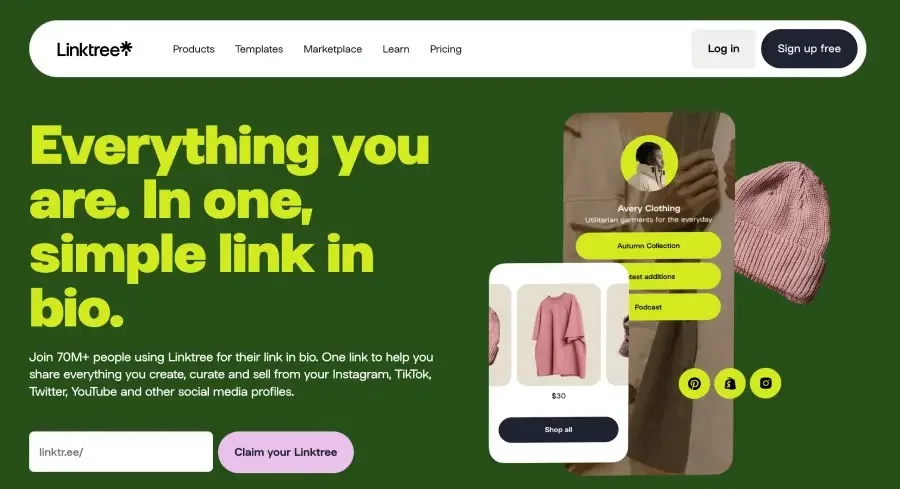
Although Linktree has long been considered a solid choice among link-in-bio tools, it comes with undeniably significant and often frustrating limitations for those looking to elevate their brand.
Linktree Features
Linktree, in a nutshell, is a simple and effective tool. It allows users to create a customizable page that includes multiple links, which can be shared and placed in social media bios. Key features of this platform are as follows:
- Easy integration with other social media platforms.
- Pre-designed themes to customize landing pages.
- Basic analytics to track link clicks.
These features have made Linktree recognized, especially with influencers and small businesses.
Linktree Limitations
Linktree makes it quick and easy to put all your important links on one page, but it does have some downsides. According to Hootsuite’s guide about social media optimization, putting links in your bio is a crucial part of social media optimization — but the way you present and customize them can make a big difference in results. From limited customization to features that are only available on paid plans, here are some common drawbacks you might face when using Linktree:
- Limited Customization: While Linktree offers some well-structured themes, the design flexibility is very limited, which means you are stuck with their templates and barred from creating a unique experience.
- Basic Analytics: Linktree’s analytics are quite superficial; it provides only basic information, which means that if you are a marketer, you may face significant challenges.
- Monetization Limitations: While Linktree supports basic payment links and donation buttons, it doesn’t offer advanced monetization features. This means users can’t set up subscription services or hook up with multiple payment processors.
- Domain Restrictions: If you use Linktree for free, it will show its logo and a “Powered by Linktree” message on your page. To remove their branding and use your own custom link (like links.yourbrand.com), you need to upgrade to the Pro plan.
Pro Tip: To overcome this limitation and manage multiple links effortlessly, consider using a powerful Linktree alternative like brandID — a smart solution that lets you consolidate all your important links into one easy-to-click bio link.
Best Linktree Alternatives
As mentioned earlier, Linktree has some limitations that could hold you back, and depending on your specific needs, it might not be the best fit for you. That’s why many creators and brands are now exploring Linktree alternatives that offer more flexibility and monetization options.
In fact, this is exactly why several strong Linktree competitors have emerged—offering more customization, monetization, and branding capabilities. In the following sections, we’ll look at two powerful alternatives to Linktree. These tools address many of Linktree’s drawbacks and bring unique features to help creators and brands get ahead.
1- brandID
brandID is a modern digital branding platform and a leading Linktree alternative designed to help individuals, creators, and businesses build a strong, unified online presence through personalized link-in-bio solutions and brand identity management tools. It lets users set up customized landing pages that showcase their content, products, and social links—all in one tidy, branded hub.
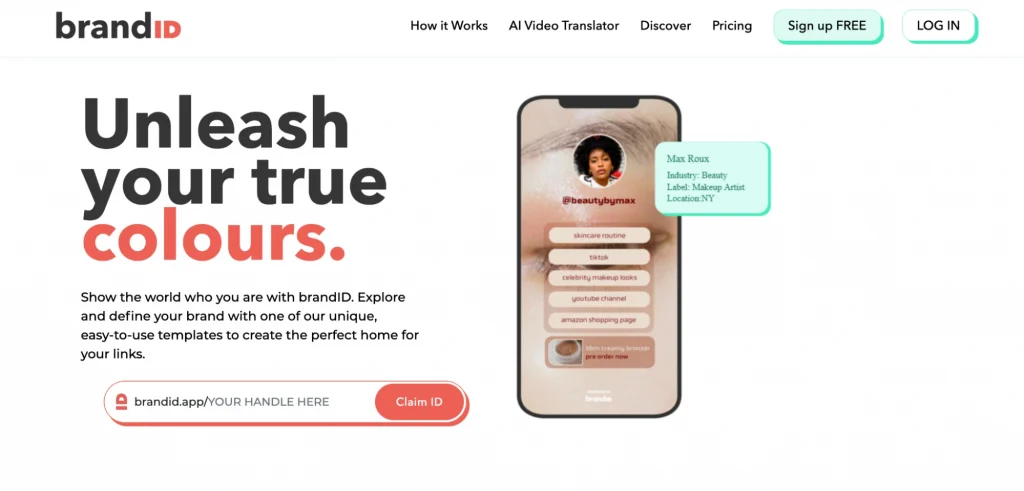
Unlike generic link-in-bio tools, brandID puts a big focus on branding consistency, offering advanced customization options that help users express their unique style and professional identity across social media and digital channels.
By bringing your digital footprint together in one place, brandID makes it easier to connect with your audience and boost engagement. As one of the best Linktree alternatives, it offers a user-friendly interface, which lets you easily add different types of media—from videos and images to e-commerce links.
In addition, brandID helps turn casual visitors into loyal customers, plus it keeps all your links and content organized and accessible. This makes brandID especially handy for influencers, artists, small business owners, and anyone looking to make a lasting impression online.
brandID Key Features
Here is the list of key features that make brandID stand out as a powerful Linktree alternative for creators, influencers, and businesses:
- Shopping: You can set up a seamless online store to sell products directly in minutes, saving time and boosting revenue without managing a separate platform.
- Product Galleries: Affiliate Program: With brandID, you can build a free branded affiliate store in minutes, showcase all your product links from platforms like Amazon or Shopify Collabs, and organize them into collections for easy browsing.
The platform connects you with high-paying brand partners, offers customization options, and provides built-in analytics to track performance. Every click can turn into revenue, making it simple to monetize your influence and grow affiliate sales effortlessly.
- Monetization: diversify your income with tools like tipping and subscriptions, turning your content and audience into steady revenue sources.
- Subscription Models: You can generate predictable revenue through subscription tiers, building loyalty, and offering exclusive content to your audience.
- Custom Domains: You can use your own domain to create a professional, branded link-in-bio page, eliminating third-party branding and boosting your SEO.
- Advanced Analytics: In brandID, you gain in-depth insights into key metrics such as clicks, conversions, and audience behavior, which help you optimize your strategy in the best possible way.
- Tipping: Let your fans support your free content with direct tips—making it easy to earn extra income while building a stronger connection with your audience.
- Rent Out Billboards: Monetize your platform by renting out ad space to other brands, allowing you to earn passive income by promoting their products or services to your audience.
Every day you wait is revenue lost. Take control of your earnings—sign up at brandid.app and start monetizing your content like a pro.
brandID Pros
✅ Easy monetization,
✅ Deep audience connection,
✅ Scalability,
✅ Direct fan support,
✅ Different revenue streams.
brandID Pricing
Unlike other platforms that charge extra for add-ons, brandID is completely free to use—with no hidden costs or locked features. With brandID, you get everything you need to build a standout online presence—without spending a dime. Enjoy full access to 100s of professionally designed templates, fully customizable layouts, and an easy-to-use editor that puts your creative control first.
The platform earns revenue through its monetization tools. If users choose to sell digital products, subscriptions, or use digital billboards through BrandID’s built-in payment gateway, a 10% commission is taken. However, if users connect their own PayPal or Stripe account, the commission drops to just 5%. This allows users flexibility in how they monetize while still benefiting from a feature-rich, no-cost tool.
2- Shorby
As a tool that turns a social media bio into a well-structured, branded link hub, Shorby is one of the Linktree alternatives, offering multiple flexible design options that allow customization of the landing page to be visually appealing and match a brand identity. Furthermore, it helps organize links and present content in a clear and professional way.
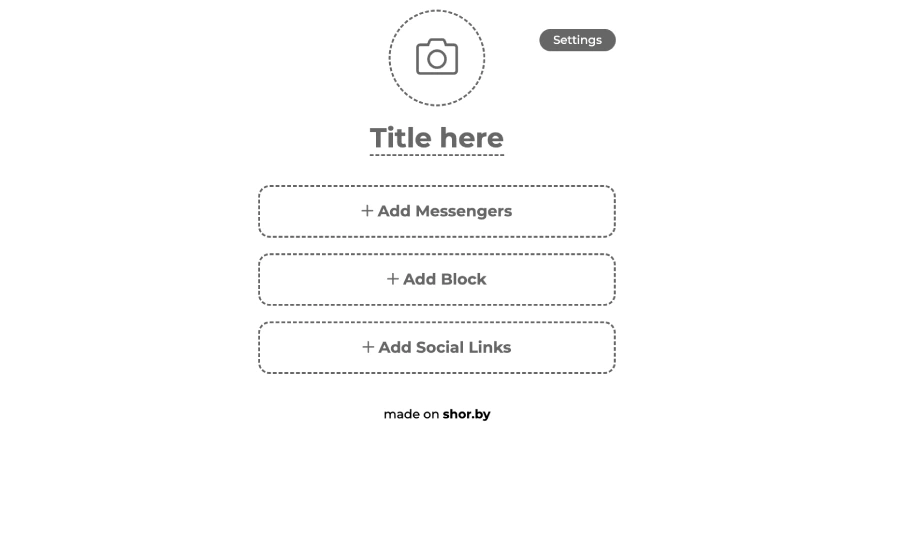
It also provides pixel tracking, messaging integrations, and dynamic content updates—all in a mobile-friendly format. You can add links to your website, social media, or messaging apps like WhatsApp, and even use retargeting pixels to track and re-engage your audience—boosting your marketing efforts.
Shorby key Features
Here is the list of key features of Shorby that make it a strong Linktree alternative for creators and marketers:
- Retargeting Pixels & Analytics: You can track clicks and add retargeting pixels for platforms like Facebook or Google, which can help you analyze visitor performance and re-engage them effectively.
- Dynamic Feed Integration: You can showcase your latest content from YouTube, Shopify, or RSS feeds, keeping your page fresh and driving traffic to your newest posts or products.
- Custom Domain: You can publish your bio link page on a shor.by/username URL or connect your own domain, giving you a professional, branded presence that boosts credibility and SEO.
Shorby Pros and Cons
✅ Easy to set up and use, ideal for quick marketing campaigns.
✅ Supports retargeting pixels, enhancing advertising capabilities.
✅ User-Friendly Interface.
❌ No free plan available, requiring an upfront investment.
❌ Limited functionality outside of Instagram, reducing its versatility.
❌ Higher pricing compared to competitors with free tiers.
❌ Limited analytics on basic plans, restricting performance insights.
Shorby Pricing
- Rocket: $15/month (5 pages, 10,000 tracked clicks, basic features).
- Pro: $29/month (50 pages, advanced analytics, Google Analytics integration).
- Agency: $99/month (250 pages, team members, custom domains).
3- Pallyy
As a platform that combines bio links with social media scheduling, Pallyy is one of the Linktree alternatives, providing creators with grid-style or customizable pages that integrate seamlessly with Instagram. In addition, it offers analytics to track performance and includes features like comment management to help improve engagement.
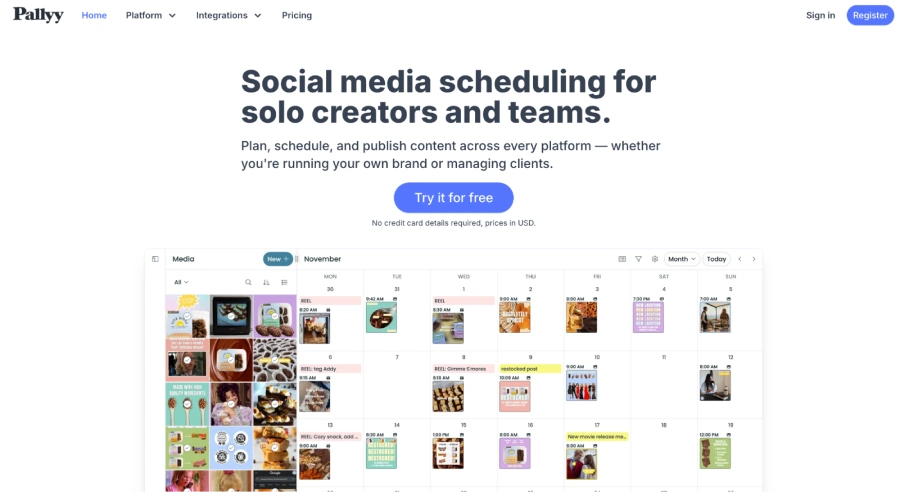
Pallyy Key Features
- Link-in-bio pages with grid or button layouts.
- Social media scheduling with both basic and advanced analytics.
- Team collaboration tools and a media library for shared access.
Pallyy Pros and Cons
✅ With a free plan and premium plans starting at $25 per month, Pallyy is budget-friendly compared to many competitors.
✅ Pallyy offers a 14-day trial to test its social media tools, letting users decide if it works for them without any cost.
❌ The free plan restricts access to advanced features and limits the number of scheduled posts.
❌ Features like detailed analytics and unlimited scheduling are locked behind paid plans, which may not suit all budgets.
Pallyy Pricing
- Free: Limited scheduling, analytics, and one bio link page.
- Premium: $25/month per social group (unlimited posts, advanced analytics, bio link customization).
- Unlimited: $199/month (unlimited social sets, users, and features like custom reports).
4- Beacons
Beacons is designed with creators and musicians in mind, offering flexible pages that serve as both a landing hub and a sales tool. As one of the Linktree alternatives, it goes beyond simple links, allowing you to sell digital products, promote services, and even automate engagement through features like auto-DMs.
In addition, Beacons helps you manage your online presence efficiently and makes it easier to connect with your audience and grow your brand.
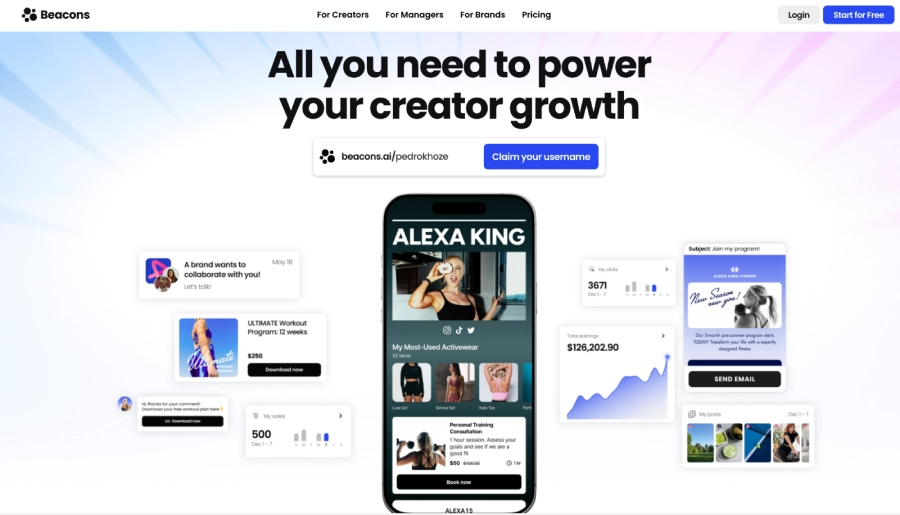
Beacons Key Features
Here is the list of key features of Beacons that make it especially valuable for creators and musicians:
- Custom storefronts to sell digital products, courses, or bookable appointments.
- AI-powered tools to help create captions, emails, and professional media kits.
- Built-in analytics to track clicks, sales, and overall engagement.
Beacons Pros and Cons
- ✅ Beacons.ai provides advanced customization options, allowing users to tailor their link-in-bio page with various design elements.
- ✅ Beacons.ai includes email marketing automation, enabling users to create and send automated email sequences to engage their audience.
- ❌ The free plan restricts customization options, limiting users to basic design features and templates.
- ❌ Accessing advanced features, such as unlimited email sends and custom domains, requires subscribing to higher-cost paid plans.
Beacons Pricing
- Free Plan – Basic links and customization with a 9% transaction fee.
- Creator Pro ($10/month) – Includes custom domains, no Beacons branding, and advanced SEO tools.
- Business Pro ($90/month) – 0% transaction fees, unlimited emails, and priority support.
5- Lnk.bio
For users who want a simple and clean way to organize their online presence, Lnk.bio offers layouts that mirror Instagram’s look and feel. As one of the Linktree alternatives, it allows you to set up unlimited links—even on the free plan—which makes it easy to direct your audience to content, products, or other platforms. Moreover, its straightforward design helps users create a professional-looking page quickly without any technical skills.
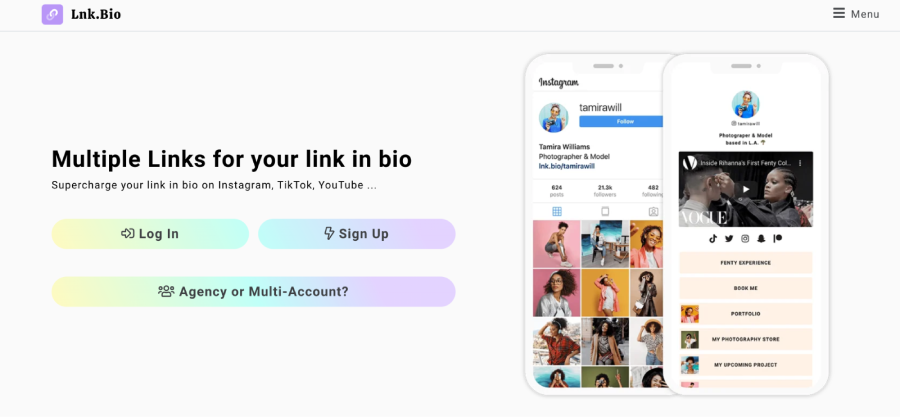
Lnk.bio Key Features
Here is the list of key features of Lnk.bio that make it a simple yet effective link-in-bio solution:
- Grid or list layouts with unlimited links and content embeds.
- Analytics dashboard to track clicks, views, and performance metrics.
- Scheduling and password-protection for selected links when privacy or timing matters.
Lnk.bio Pros and Cons
✅ Lnk.Bio permits users to include unlimited links on its free plan, allowing multiple destinations to be shared.
✅ The platform provides a straightforward interface, facilitating setup and link management for users.
✅ Lnk.Bio offers paid plans with monthly or one-time payment options, providing access to additional features.
❌ The free plan restricts customization to basic themes and layouts, limiting design options.
❌ Access to advanced features, such as link scheduling or enhanced analytics, requires a paid plan.
❌ Lnk.Bio applies transaction fees to sales conducted through its platform, affecting revenue.
❌ The free plan does not offer custom domain support, requiring users to use the default URL structure.
Lnk.bio Pricing
- Free Plan – Unlimited links with basic analytics.
- Mini ($0.99/month) – Removes branding and unlocks custom themes.
- Unique ($24.99 one-time) – Lifetime access with advanced features.
6- Taplink
For those looking to expand what a social media bio can do, Taplink is an online tool that helps users create small landing pages to share multiple links from their profiles.
As one of the Linktree alternatives, it includes features like payment options, contact forms, and multimedia support, which makes it useful for promoting products or services.

Taplink Key Features
These are the main features that make Taplink more than a basic bio link tool:
- Unlimited links plus videos, images, and payment systems for direct sales.
- Custom forms and CRM tools to capture leads and automate follow-ups.
- Analytics and tracking with pixels and SEO options to measure performance.
Taplink Pros and Cons
- ✅ Supports pixel tracking and basic CRM/forms for lead capture.
- ✅ Permanently free tier for simple pages and testing.
- ❌ Limited design customization with restrictive fonts and elements.
- ❌ Advanced features like analytics are locked behind a paywall.
- ❌ Relies on third-party platforms for payments and certain analytics.
Taplink Pricing
- Free Plan: Unlimited links, maps, basic themes, and page views.
- Pro ($3/ month): Unlocks advanced templates, custom domains, and lead capture forms.
- Business ($6/ month): Adds CRM, payments, and all premium features.
7- Bio.Fm
Bio.fm is a platform that helps users create multimedia bio pages using a block-based editor. As one of the notable Linktree alternatives, it allows you to combine video, audio, text, and embeds to create a richer, magazine-style profile—perfect for artists, publishers, or anyone who wants a content-focused presentation.
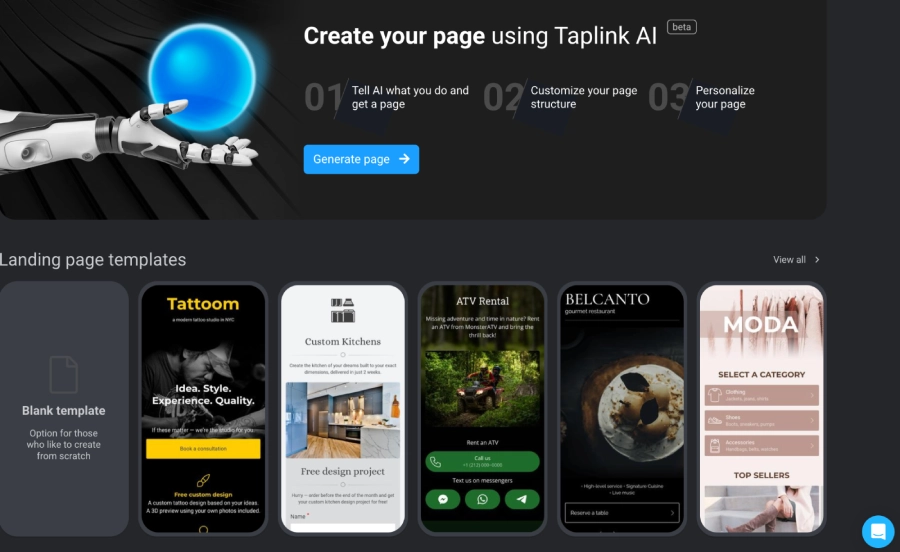
Bio.fm Key Features
Here is a list of key features offered by Bio.fm for creating multimedia bio pages:
- Embed music, videos, and social content from platforms like Spotify and YouTube.
- Customizable blocks for links, images, and forms.
- Analytics for views and engagement tracking.
Bio.fm Pros and Cons
✅ Easy drag-and-drop block builder for multimedia bios.
✅ Free plan available for simple use cases.
❌ Limited number of content blocks on the free plan.
❌ Customization options are fewer compared to competitors.
❌ Analytics and advanced features require a paid subscription.
Bio.fm Pricing
- Free: 3 blocks, basic themes.
- Premium: $10/month (6 blocks, custom themes, analytics).
8- Carrd
Carrd is an easy-to-use platform that lets users create simple, responsive one-page websites using templates or a blank canvas. It offers free core features for up to three sites, making it easy to build bios, profiles, or small portfolios without any complexity. Carrd is mobile-friendly and works well on various devices, making it a good choice for beginners who want a straightforward and flexible website.
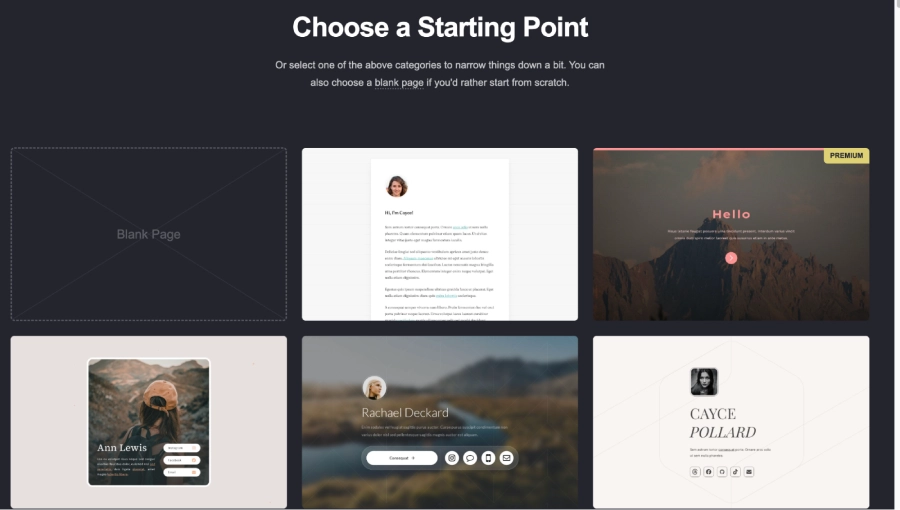
Carrd Key Features
These features show how Carrd, a popular Linktree alternative, makes building a one-page site straightforward:
- Drag-and-drop builder with responsive templates for bios and landing pages.
- Integrations for forms, payments, and embeds.
- Custom domains and SEO tools for better visibility.
Carrd Pros and Cons
✅ Affordability with paid plans starting at $9/year.
✅ Simple drag-and-drop builder for responsive one-page sites.
❌ Free plan includes Carrd branding and limited functionality.
❌ Learning curve for beginners despite its simplicity.
❌ Advanced integrations and higher limits require the Pro Plus plan.
Carrd Pricing
- Free: Basic sites with Carrd branding.
- Pro Lite — $9/year: Custom domains, no branding, more elements.
- Pro Standard — $19/year: Advanced features, multiple sites, widgets, and higher limits.
- Pro Plus — $49/year: All Standard features + advanced integrations, priority support, and higher publishing/usage limits (ideal for power users or agencies).
9- Woorise
Woorise is an all-in-one platform designed to help businesses create campaigns such as giveaways, contests, forms, and surveys. As one of the leading Linktree alternatives, it provides tools to boost engagement and increase conversions without requiring coding skills.
The platform also integrates with popular marketing tools like Mailchimp, HubSpot, Zapier, and Facebook, allowing businesses to manage campaigns and marketing efforts from a single place.
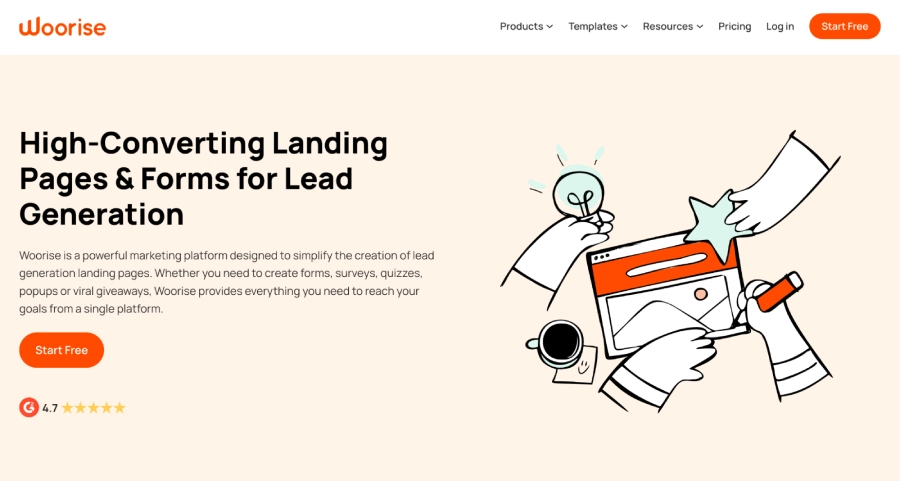
Woorise Key Features
These features highlight how Woorise can boost engagement and conversions:
- Drag-and-drop campaign and form builder.
- Integration with major marketing tools (Mailchimp, Zapier, HubSpot, etc.).
- Advanced analytics and performance tracking.
Woorise Pros and Cons
✅ Great for creating contests, giveaways, and surveys.
✅ Integrates with Mailchimp, Zapier, HubSpot, and other tools.
✅ Strong analytics and campaign tracking.
❌ Free plan has very limited campaign capabilities.
❌ Steeper learning curve compared to simpler bio link tools.
❌ Higher pricing tiers make it costly for small creators.
Woorise Pricing
- Free Plan: Basic features with limited campaigns.
- Basic Plan ($29/month): Includes unlimited campaigns, integrations, and basic analytics.
- Grow Plan ($49/month): Adds advanced analytics, payment integrations, and more customization options.
- Pro Plan ($99/month): Designed for larger businesses with advanced needs and team collaboration features.
Conclusion
Here’s the reality: every click on your bio matters. Each one is either a step toward trust, sales, and growth — or a missed opportunity that slips away forever. Linktree got the job done when options were limited. But today? The creators, musicians, and brands are already moving to smarter, more flexible platforms that do more than show a list of links.
These limitations have left many users searching for more powerful platforms. This is exactly where brandID shines as the superior and optimal choice. Alongside rich features such as advanced customizations, you can create a bio link that directly reflects your unique values and brand. Don’t let your bio hold you back. Sign up at brandID today — and start turning your followers into true fans and paying customers.
FAQs
Yes, depending on your needs, a tool like brandID can be better than Linktree, offering more customization, advanced analytics, and monetization options like selling products or subscriptions.
Unlike Linktree’s basic templates and use of third-party domains, this alternative provides you with a professional, branded page to boost engagement and revenue.
You can try free tools like brandID, which offer unlimited links and basic customization without Linktree’s branding restrictions. These platforms let you create a link-in-bio page at no cost, with optional paid upgrades for extra features like analytics or e-commerce.
Yes, many alternatives provide detailed analytics and pixel tracking, helping you monitor clicks, audience behavior, and optimize your marketing strategy effectively.
Musicians need more than just a link list — they need a bio tool that fuels creativity and monetization in one place. That’s exactly what brandID delivers.
With brandID, musicians can:
Sell songs, audio files, or albums directly to fans — no middlemen, no hidden fees.
Offer subscriptions for exclusive behind-the-scenes content, early track releases, or VIP fan clubs.
Diversify income streams with tips, digital products, video sales, and even renting billboard space to partner with brands.
If you’re on Instagram, you don’t just want clickable links — you want conversions. brandID gives creators and businesses powerful features like product sales, subscriptions, and trackable sales funnels, making it the all-in-one Instagram bio tool for growth and monetization.