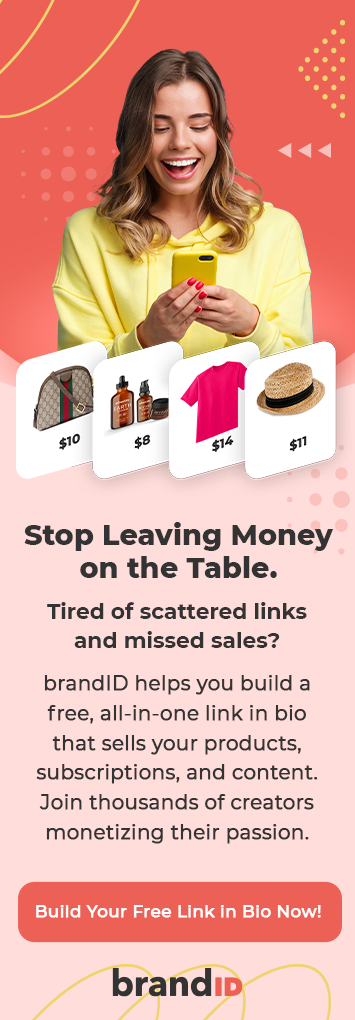Learning how to sell PDFs online can turn your expertise into profit—without heavy upfront costs. Selling PDFs is a low-cost, profitable way to package knowledge, reach new audiences, and build passive revenue—without the hassle. That is why PDFs are considered one of the best digital products to sell and make passive income online.
Moreover, in this comprehensive guide, we will introduce brandID, an easy-to-set-up online store that offers a secure and efficient platform for marketing and selling PDFs online. So, let’s get started.
Step 1: Choose Your Niche for Selling PDFs Online
Before you learn how to sell digital products like PDFs online, start with thorough market research. Smart research reveals real customer needs, competitor gaps, and realistic pricing benchmarks—the foundation of a winning offer.
Next, choose a focused niche. Whether it’s fitness, self-improvement, wealth, or parenting, pick the space where your passion and expertise overlap. A tight niche makes targeting easier, your content more authentic and valuable, and your promotions far more effective.
Step 2: Create Your High-Value PDF Files
Before anything, how to sell a PDF online starts with a rock-solid, high-value source file. So, try to create content that provides genuine value. Draft your content in Google Docs, Microsoft Word, or Notion. Keep the original as your master, then export to PDF. Ensure the text is selectable; if you used scans, run OCR so buyers can search within the text.
Next, add document metadata (Title, Author, Subject, Keywords) to help discovery and organization. If longevity is a concern, consider exporting as PDF/A. Need interactivity? Create fillable fields where users must enter data, then re-export.
Check your file size and compress it if needed with Adobe Acrobat or a trusted PDF creation tool to ensure quick downloads. For basic protection, set a password or restrict editing to deter unauthorized changes. Use a clear file name and consistent versioning, so updates are easy to track. Finally, open the PDF on desktop and mobile to verify that links, search, and accessibility features work as expected. It is crucial to proofread and spell-check the content before you publish it.
Step 3: Add a Catchy Cover Image To Your PDF
Good PDF formatting and design boost comprehension and skimming, build brand trust, drive CTA clicks, and ensure access for all. It loads fast, is easy to update, and simple to find.
For brand clarity, apply a repeatable style. Place your logo in headers or footers, add page numbers, and stick to a defined color palette and brand fonts. With consistent visuals, you’ll sell PDFs online with more trust and fewer refunds. Also, make your cover image do the selling: spotlight the title, add the author’s name, and choose a striking image that amplifies your message.
Step 4: Price Your PDFs
Charge your PDFs by their added value, not the number of pages. State exactly what buyers will achieve, then estimate the value—hours saved, costs avoided, or income gained.
To sell a PDF online, scan competitors and position your content slightly higher if its value is more substantial, or lower if it’s lighter. Next, factor in your audience’s budget and willingness to pay. Then set a clear price, and test short promos or bonuses. When your PDF sales roll in, track conversions, revenue per visitor, and refunds. Constantly review and adjust different price points to see what works best.
Step 5: Pick the Best Place to Sell PDFs Online
You can sell PDFs on your own website or use an easy-to-set-up, secure online store like brandID. Selecting the right e-commerce platform can make a significant impact, not just in the number of sales you generate, but also in how much control you maintain over the experience.
These online platforms handle the backend — including hosting, checkout, security, and instant delivery — allowing you to focus more on your PDF content. If these online store builders sound like a good fit for you, then read on to learn how to sell a PDF online with brandID.

How To Sell PDFs Online With brandID?
brandID is an all-in-one online store that offers everything you need to sell, deliver, and promote your PDF files online for free — all in one place. Want to sell PDFs through brandID? Then follow the steps below:
- Visit brandID.app, then click “Sign Up Free” in the top-right corner to set up your online store easily and quickly.
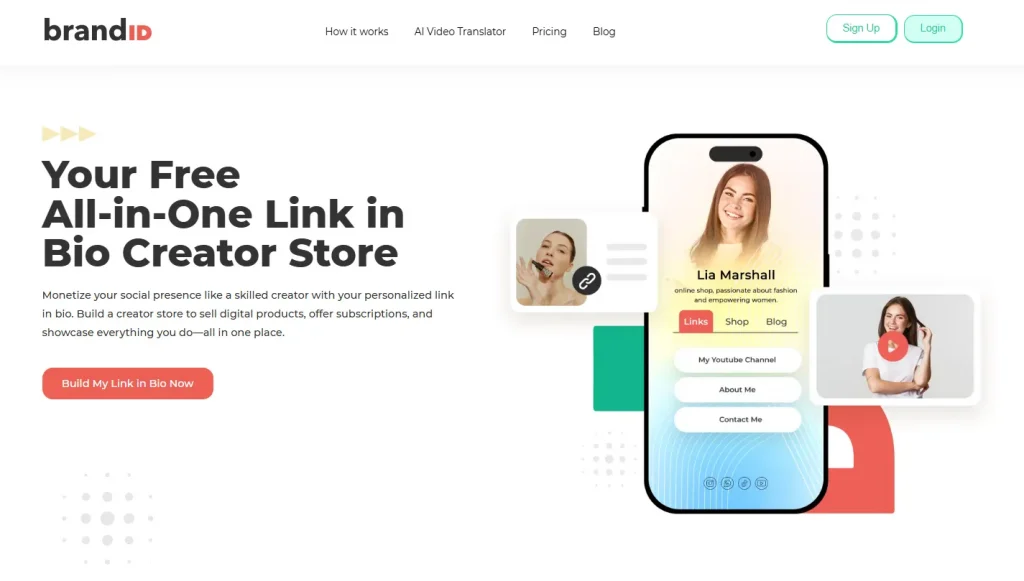
- Click on “Discover,” and then select “sell downloadables.”
- Upload your PDF, add a title, cover image, and description, set your price, then click “Next” to continue.
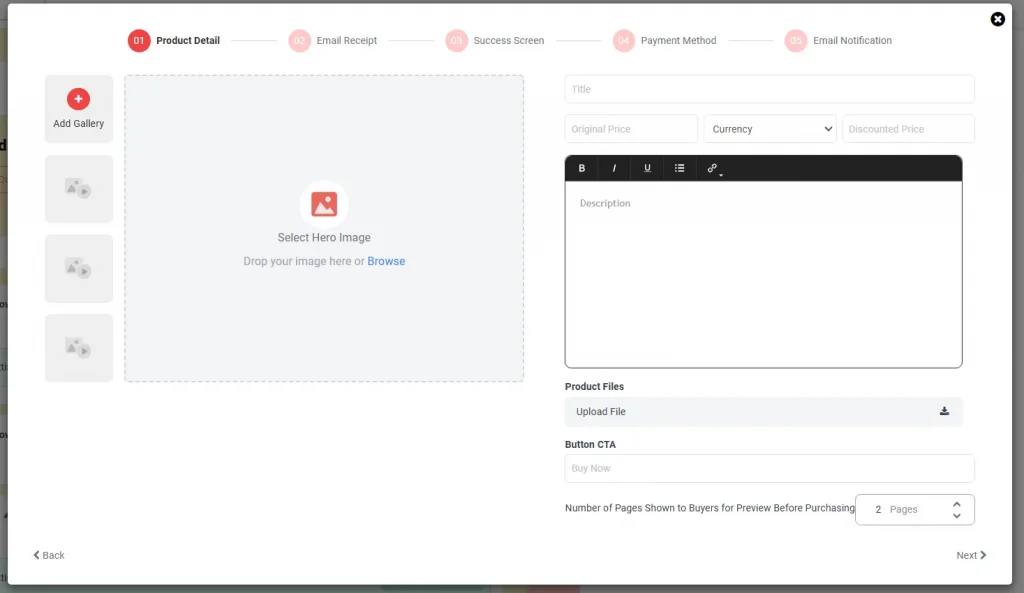
- Set up the buyer’s email receipt next. It delivers a polished confirmation with instructions and support, boosting trust and streamlining your PDF sales process.
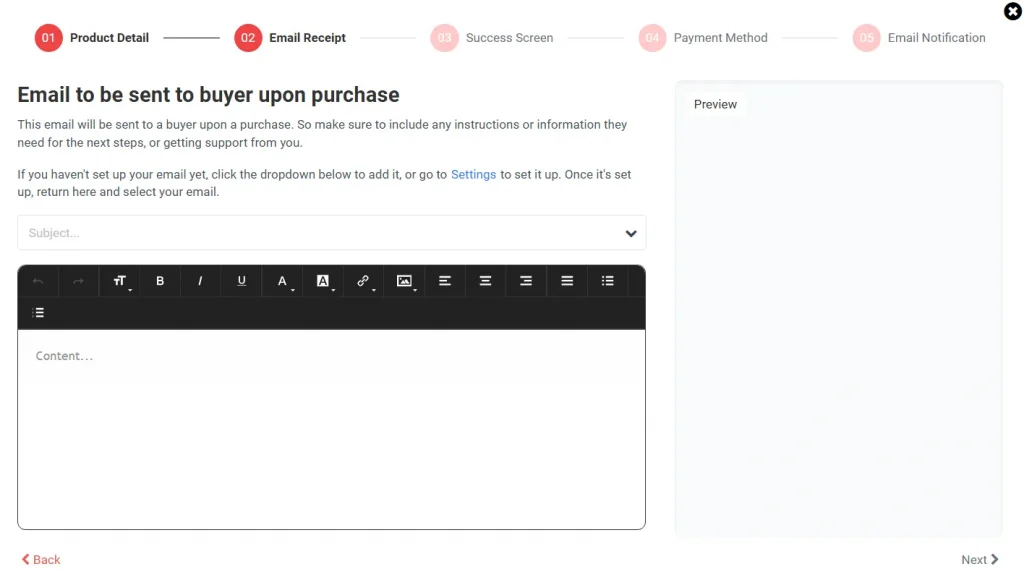
- Now, connect your payment gateway—PayPal, Stripe, or both—to start accepting payments. If you prefer to use your own payment gateway (PayPal or Stripe), brandID applies a 5% transaction fee. If you don’t have a payment system and want to use the brandID’s built-in gateway, a 10% fee will be applied to each PDF sale.
- Finally, enter your email address to receive PDF purchase notifications, and you’re all set. Customers can check out securely in seconds.
brandID Key Features for Selling PDFs Online
Here are some key features that brandID offers to sell PDFs online:
- Has a secure payment gateway system
- Accepts global payments
- Delivers PDF Files Instantly and securely
- Manages customers and orders
- Tracks your PDF sales performance
- Equipped with powerful marketing tools like email marketing, bio link tool, an easy-to-set-up online store with no coding, etc.
How Can brandID Promote & Increase Your PDF Sales?
brandID not only helps you set up an online store in minutes, but it also provides powerful marketing tools to promote your PDFs and boost sales. Read on to find out how.
1. Boost PDF Online Store Traffic with a Powerful Bio Link Tool
Influencers and content creators can turn their brandID bio link tool into steady, qualified traffic. With brandID, you can build a mobile-friendly micro landing page, add PDF files, and send clicks from Instagram, TikTok, and YouTube straight to checkout.
2. From Single Sale to Subscription: Build Your PDF Membership
Rather than one-off PDF sales, bundle a series and place them behind the brandID’s subscription feature to earn recurring income.
If you have a solid follower base, offer members-only content or subscription-based PDFs to monetize your expertise and audience.
3. Generate Leads using brandID PDF Giveaway
Want a simple way to boost PDF sales? Run a giveaway with brandID. People love free stuff, and the right freebie converts. Create two PDFs: a “lite” version and a complete, paid version. Promote both on social media; use the freebie to collect emails on your brand ID page, then follow up with a clear CTA, such as “Get the full guide.” In your brandID page, upload the free file, spotlight the paid version, and run a time-limited promo to create urgency.
Share your branded URL everywhere, track clicks with brandID’s built-in analytics, and iterate on what works. This approach not only grows your subscriber list but also drives qualified traffic toward your low-ticket digital products, such as PDFs.
Final Note on How to Sell PDFs Online
Selling PDFs online offers a low-cost, high-margin opportunity to monetize your expertise. In this step-by-step guide, we covered how to sell PDFs online by identifying a profitable niche, creating high-value PDF files with accessible formatting, setting competitive yet strategic pricing, and designing compelling cover images.
We also walked through selecting the best platform for PDF sales, called brandID. To simplify your journey, brandID provides an all-in-one e-commerce solution for selling PDFs online. From secure, easy online store setup to global payments, instant digital delivery, and built-in marketing tools, brandID eliminates technical barriers and empowers digital content creators to focus on value creation. If you’re looking for the best place to sell PDFs online and take complete control over your digital sales process, brandID is worth trying. Sign up for free on brandID and see the guaranteed results for yourself.
FAQs
When you decide to sell PDFs online, you can create them once and distribute them endlessly at no extra cost. Selling PDFs online doesn’t require printing, shipping, or third-party retailers. You connect directly with your readers, keeping complete control over pricing and profits.
PDFs are also highly versatile. They work on a variety of projects, including ebooks, study guides, fitness plans, parenting resources, history essays, and even board game instructions. Freelancers, educators, YouTubers, and coaches increasingly use PDFs to monetize expertise. More importantly, selling them meets modern consumer habits—people want instant downloads, eco-friendly products, and knowledge at their fingertips.
The PDFs that sell best are practical and niche-specific. They solve one clear problem and promise a measurable result. High performers include printable templates, workbooks, checklists, planners, and course materials that save time or reduce errors.
Selling a PDF book without owning the rights to it is illegal. When you list a PDF for sale, you must be either the owner of the content or have the copyright permission of the content you sell.
brandID is the best place to sell PDFs online for free. Sign up free, upload your PDF file, add title/cover/description, set a price, connect your PayPal/Stripe (or use brandID’s built-in gateway system), and publish. The brandID platform has no hidden fees, which means more profit from selling PDFs online stays in your pocket.
brandID works seamlessly with PayPal, so connecting it is straightforward. Sign up for free on brandID, go to Settings → Add your Payment Gateway, and link your PayPal account. That’s it. You can start selling PDFs with PayPal right away.
Don’t have PayPal? No worries. Enable brandID’s built-in payment gateway instead. It’s plug-and-play and charges a 10% transaction fee.
Don’t let piracy stop you from selling PDFs. brandID secures your online business with cloud hosting and SSL encryption. You can also add extra protection by following the methods below for even more safety.
1. Password-Protect Your PDFs to Prevent Piracy: encrypt the file and send each buyer a unique password after checkout via brandID’s order-confirmation email.
2. Use Watermarked PDFs: Another way to avoid PDF piracy is to watermark your file. Use a PDF editor, like Adobe Acrobat, to stamp ownership on every page.