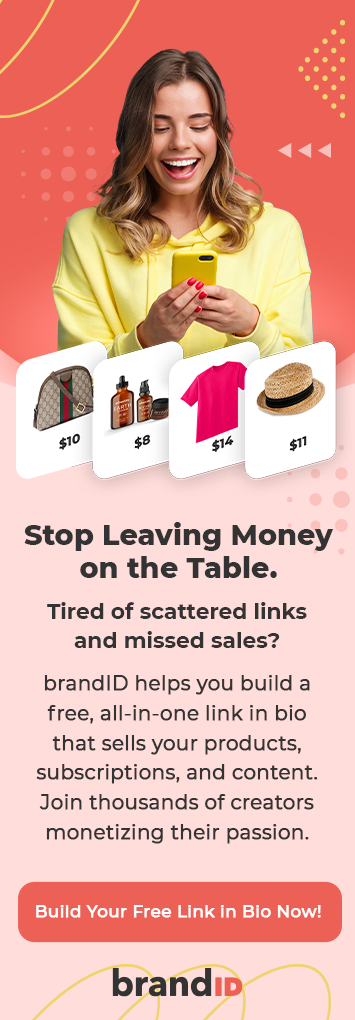Every day, over a billion hours of video are watched on YouTube, with a large share of that audience speaking languages other than English. If your videos aren’t tailored to these diverse local markets, you’re missing a crucial opportunity to connect with a global audience. Video localization bridges that gap—transforming a single message into a story that feels authentic and relatable across cultures.
This approach not only boosts engagement but also drives better results. In essence, video localization makes it easier to share your message worldwide and reach audiences across different markets. In this guide, we’ll dive into the key principles of video localization and show you how to create localized videos that resonate in any market. So, without further ado, let’s dive in.
What Is Video Localization?
Video localization goes beyond translation to fit the local language, culture, and context. The goal is resonance, so video viewers feel you’re speaking directly to them.
Video localisation aims to adjust colors, dates, idioms, and references for clarity and consistency. For example, “smashing” reads well in the UK, but feels odd in the US. The Spanish may use “carro” in Latin America, and “coche” in Spain.
Video localization helps make videos easier to understand and more enjoyable for people around the world. It adjusts each part of a video so that viewers in different countries feel connected and included.
It starts by rewriting the script to keep the meaning clear and natural. Voice-overs are re-recorded using local accents and familiar words. Subtitles include regional terms, and images are updated to fit local cultures. Dates, money, and measurements are also changed to match local formats. Even colors, symbols, and keywords are refined so the video truly connects with different cultures and locals.
Why Is Video Localization Important?
Video localization preserves clarity by tailoring language, visuals, and context to each market. When audiences feel understood, attention increases and action follows. But the value of video localization goes further—keep reading to explore its other high‑impact benefits:
1. Reach More Audiences in Their Native Language
People engage when content feels familiar. Localized scripts and captions remove friction and build comfort.
2. Boost Local SEO
Search engines reward local relevance. YouTube video localization aligns titles, captions, and keywords by region to increase the visibility of your content.
3. Drive Higher Engagement & Watch Time
Subtitles and region‑aware phrasing keep viewers watching longer. They stay, share, and return for more.
4. Increase Conversions & On‑Site CRO
Personalized messaging builds credibility. For teams selling digital products globally, it becomes a crucial lever for trust and conversions.
5. Win A Competitive Edge in Crowded Markets
While competitors offer generic videos, you deliver native experiences. This advantage compounds across channels and regions.
Video localization Use Cases
Here are some practical, high-impact video localization use cases in today’s video marketing world:
- Global Product Marketing: Brands tailor scripts, voices, and visuals for each market. A localized video mirrors local slang, units, and holidays. Ads also feel native, not translated. Video localization enhances brand affinity, increases click-through rates, and drives more conversions.
- E-Learning Access: learning management systems localize educational videos to reduce comprehension gaps and dropout rates. Localized educational videos enable learners to grasp content more quickly and retain information more effectively, ultimately leading to higher completion rates globally.
- International SEO and Reach: A localized video targets regional keywords and intent. Therefore, search visibility rises, organic traffic improves, and qualified viewers engage for longer.
- Customer Support and Onboarding: Companies localize tutorials and help demo videos to guide customers in their own language. It not only reduces support tickets but also improves product adoption and customer satisfaction by making instructions crystal clear.
- Entertainment and Streaming Services: Streaming leaders such as Netflix and YouTube rely on dubbing, subtitling, and culturally tailored visuals to keep films and series engaging across diverse markets.
- Event Marketing: Companies localize promotional videos and webinar highlights to attract audiences across regions. Using native language and culturally relevant cues enhances attendance and fosters stronger post-event engagement.
5 Steps in the Video Localization Process
Effective video localization transforms a single good cut into multiple market-ready versions. You align language, visuals, and context so every viewer feels understood. The result is higher engagement, safer compliance, and more ROI from existing footage. In the next section, you’ll learn the Key steps that make global launches work:
Step 1. Transcribing And Translating The Script
Start by converting the audio into an accurate transcript, and then translate it into the target language of your audience. Translation is only step one. Adapt jokes, idioms, measurements, dates, and examples so they land naturally in each market—even when countries share a language. This cultural tuning prevents confusion and makes your narrative feel local from the first line.
Step 2. Adding Subtitles & Captions
Many viewers watch with the sound off or muted. Subtitles and captions enhance accessibility for individuals with limited hearing and second-language speakers, while also increasing watch time and comprehension. At a minimum, provide high‑quality subtitles so viewers can follow along clearly.
Step 3. Dubbing (Voice‑Over) That Sounds Native
When budget and format allow, record localized voice‑overs that match on‑screen pacing and emotion. Prioritize natural delivery and tight timing so lip movements, pauses, and reactions feel seamless to local audiences.
Step 4. Quality in Action: Test & Deliver
Build review loops into your workflow, including linguistic QA, technical checks, and in-market screenings. Gather feedback, address timing issues, refine terminology, and verify subtitle and audio synchronization to ensure a seamless release.
Step 5. Localizing Visuals, Audio, & On‑Screen Elements
Make the experience truly native by adjusting on‑screen text, graphics, colors, sets, and background music. Swap screenshots, maps, and product shots as needed to ensure visuals accurately reflect local realities and expectations.
These steps work together to remove language barriers, respect cultural norms, and deliver videos that feel made‑for‑me in every market. That all sounds like a lot to do, and it is. The good news: you don’t need to do it alone. Today’s video localization services streamline the process without losing quality. Keep reading to see trusted options.
Best Video Localization Services
Video localization can feel confusing because it requires many steps to make your content accessible to people in different countries. You should translate scripts, revise voice-overs, and update subtitles and visuals, which can take a lot of time and effort. Luckily, brandID’s AI video translator tool makes this video localization process much easier.
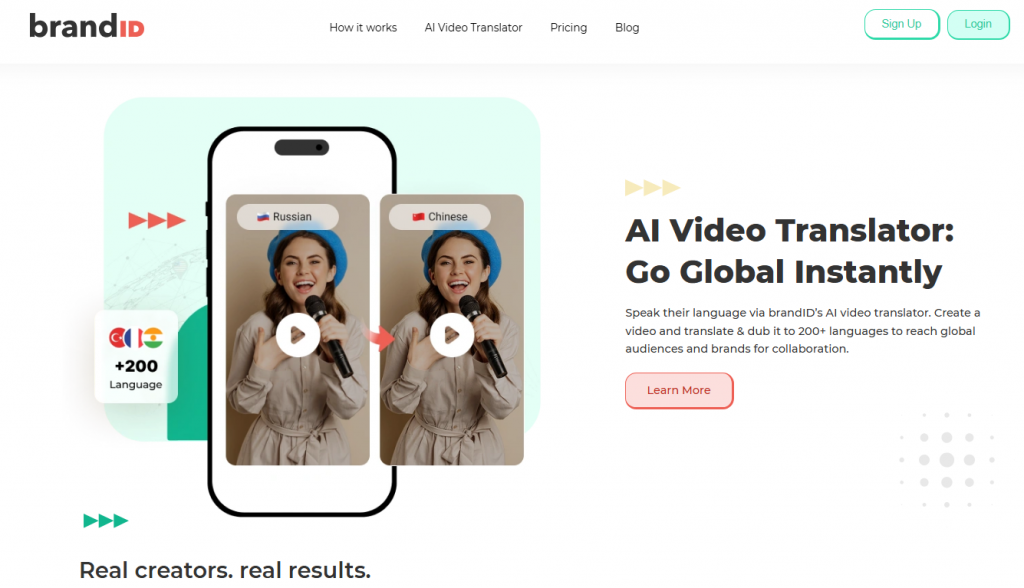
BrandID lets you translate videos into over 200 languages from one simple platform. Just upload your video, and in minutes, you can get clear subtitles, updated voice-overs, and accurate translations. brandID is fast, simple, and helps you easily reach viewers worldwide.
How to Create Localized Videos with the brandID App?
- Visit the brandID AI video translator app and sign up for Free.
- Enter your dashboard and scroll down to find AI Video Translator.
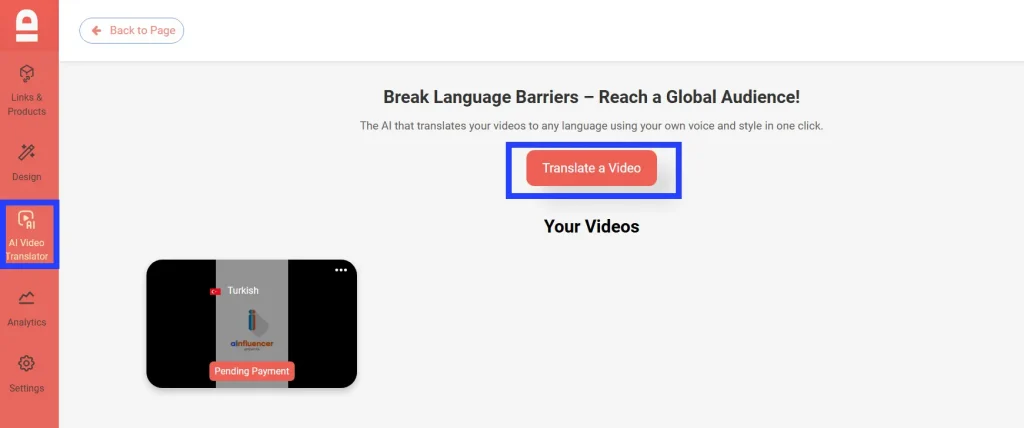
- Click the “Translate a Video” button, then upload your video. Choose a name for your video.
- Choose your language and make the payment to start localizing your video in seconds.
Try the brandID Video Translator App
How to Do Video Localization with brandID Chrome Extension?
- You can also download the brandID Video Translator Chrome extension from the Chrome Web Store.
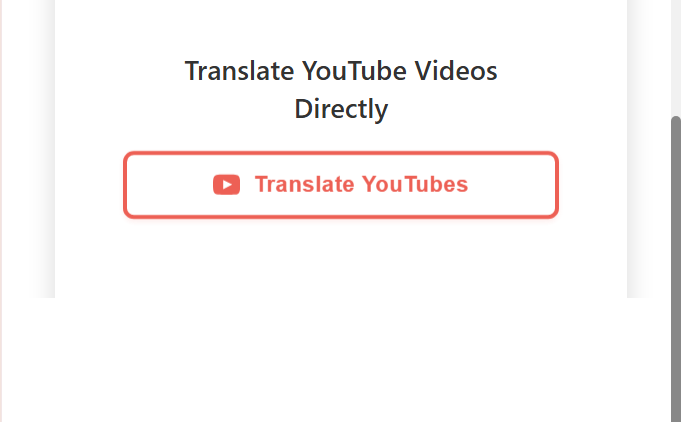
- If you want to localize your YouTube videos, copy the YouTube Video URL you want to translate.
- Log in to your YouTube account and use the “Get cookies.txt LOCALLY” extension to export your YouTube cookies. Finally, click on the “Translate YouTube” button.
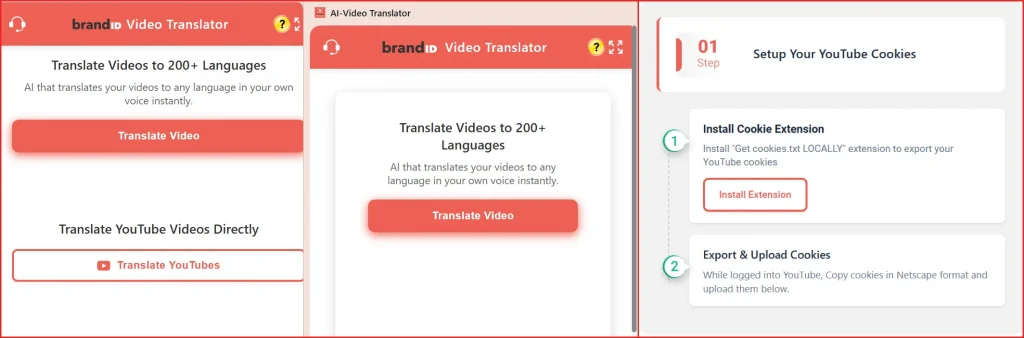
Note: To translate your videos from the desktop, click the “Translate Video” button, select your language, then click the “Translate” button. Wait until your video is uploaded.
Best Video Localization Practices
Smart teams follow proven practices to make global edits land with respect and impact. Let’s review some of these best video localization practices together:
1. Know Your Target Audience
Use research, local data, and interviews. Strong video localisation starts with clear personas.
2. Collaborate with Experts
Partner with linguists, creators, and legal reviewers. They steer idioms, claims, and context. For platforms like YouTube, YouTube video localization aligns titles, tags, and captions.
3. Adapt Scripts, Visuals, & Timing
Transcreate jokes, units, and dates. Keep line lengths tight for dubbing and subs. Swap on-screen text and re-render graphics.
4. Optimize Subtitle Readability
Pick readable fonts and contrast. Limit the number of characters per line and control the speed. Test on mobile first.
5. Maintain Consistency & Test Locally
Lock styles and audio levels across markets. Run native QA before launch. Measure watch time, CTR, and retention. Change and test after feedback.
Conclusion
Video localization makes your content feel truly native in every market. It adapts language, visuals, and context so messages land clearly. We explored real use cases and how localization lifts reach and visibility. You saw the core steps and best practices for video localisation.
Now is the time to take your next step with brandID. Get fast, reliable video localization and translation at scale. Translate into 200+ languages while preserving tone with AI dubbing. Sign up free on brandID and pay per video—no subscriptions or lock-ins. Expand your video’s reach without losing brand voice or quality.
FAQs
Yes—AI can translate videos. brandID.app is a video localization tool that translates into 200+ languages in minutes. It preserves your tone with AI voice dubbing and voice cloning. Creators pay per use, not a subscription. Sign up free, upload a clip, and get a natural, fluent version ready for global audiences in under a minute.
Video localization pricing depends on service type, languages, length, and complexity. Expect $5–$15 per minute for subtitles. Voiceover runs about $20–$50. Full lip-sync dubbing ranges from $50 to over $150.