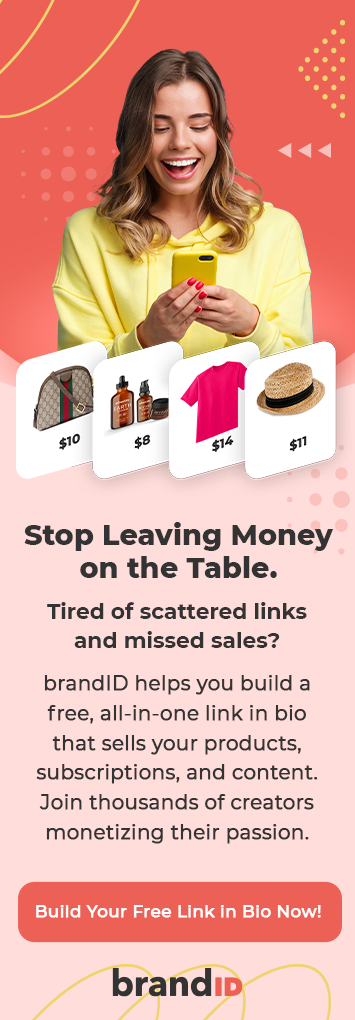Your sketchbook is packed with cute little drawings. One day, you notice online shops selling the same style as downloads. That spark says, “Okay—how do I sell mine?”
Among the best digital products to sell, clip arts shine because they are fast to produce, easy to package, and endlessly reusable across invites, worksheets, stickers, and more. This step-by-step guide will show you how to sell clip art for more profit. Whether you’re brand-new or ready to scale, you’ll learn best practices and tips from standout clipart sellers.
You’ll also meet brandID, a free e-commerce platform for selling clip art with an easy and quick setup (details inside). So, keep reading to build a clear plan, publish your first clip art pack, and get the tools to turn creativity into a consistent, real revenue stream.
How to Sell Clipart?
In this section, you’ll learn the key steps on how to create clipart to sell, from designing your sets to setting licenses and pricing strategies. So, without further ado, let’s get started.
1. Create Your Clipart
First, create your set, not a single piece. Also, try to decide on a clear theme and style before you design. Research your audience and their needs. When learning how to create clipart to sell, it’s best to develop multiple coordinated items. The more variety you provide, the more likely you are to attract buyers and increase conversions.
If you’re skilled at drawing, develop your own clipart and build a signature style to stand out in the market. If you’re not a designer, consider hiring professional artists on platforms like Upwork or Fiverr.
Key Takeaways in Creating Clip Art
- Offer multiple file formats (PNG with transparent background, SVG, AI, EPS) to meet different buyer needs.
- Maintain high resolution (ideally 300 DPI) to ensure quality in both digital and physical products.
- Use transparent backgrounds so customers can easily layer artwork in their own designs.
- Optimize file sizes to balance quality with quick download times.
- Choose the proper color modes—RGB for digital, CMYK for print projects.
- Showcase previews and mockups to help buyers visualize how your clipart can be used in real-world designs.
2. Set Clear Licensing Guidelines for Your Clipart
Set clear usage rights so buyers know what’s allowed. Most clip art is licensed for personal use only. If customers want commercial use, offer an upgraded license for an added fee. Clear terms protect your work and help prevent misuse.
3. Price Your Clip Art
Start where your value lives. Scan similar packs to set a fair baseline, then increase the price by your added value and effort: (hours × your rate + fees + overhead) × a healthy margin. Trust your work—and charge for it. Build three pricing tiers—singles, small sets, bundles (best value). Offer personal and commercial licenses, plus an extended tier.
Test PWYW on launches with a suggested price and minimum—great for audience growth without devaluing your work. Review your sales data monthly and adjust. Confident, value-based pricing helps you sell your clipart profitably and sustainably.
Where to Sell Clipart Online?
To start selling cliparts, you need to choose a reliable e-commerce platform built for selling digital products. With brandID, you get a branded online store in minutes, secure checkout, instant file delivery, real-time sales tracking, and built-in marketing tools. Keep reading to know more about brandID.
Step 1: How to Sell Your Clipart with brandID
Setting up your online store with brandID is easy and takes just minutes. To sell clip art with brandID, follow the steps below:
- To start, go to the brandID website and sign up for free.
- Customize your brandID page with premade niche-specific templates and easy drag-and-drop editing tools. With brandID, you can create a branded online store that matches your clip‑art style. You can also adjust colors, fonts, and layouts without coding or editing skills.
- Enter your brandID dashboard, and click on + Add Products/Links.
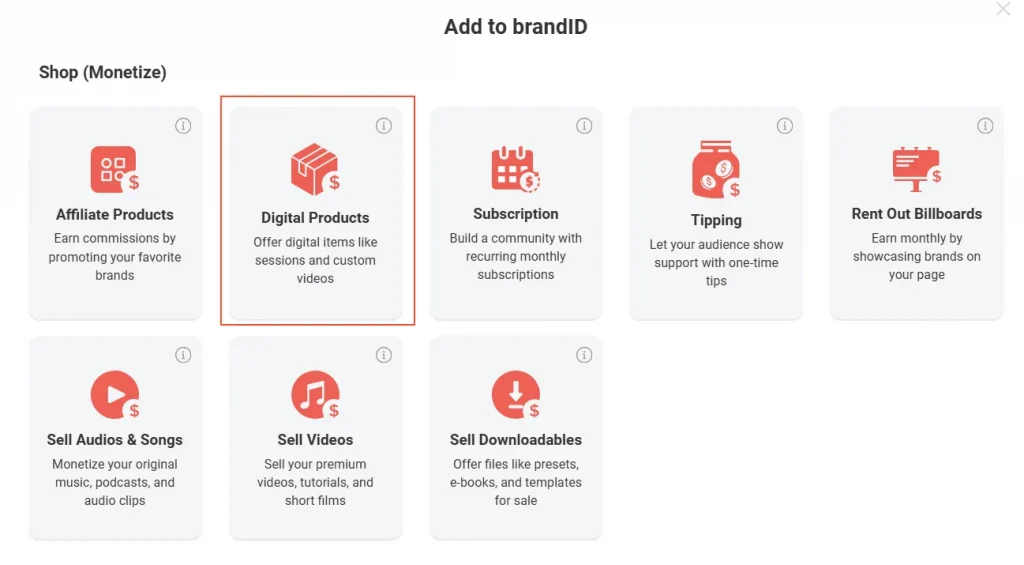
- Next, click on “Digital Products.” In this section, upload your clip art, set pricing, add a brief description of what users will receive, and include a CTA.
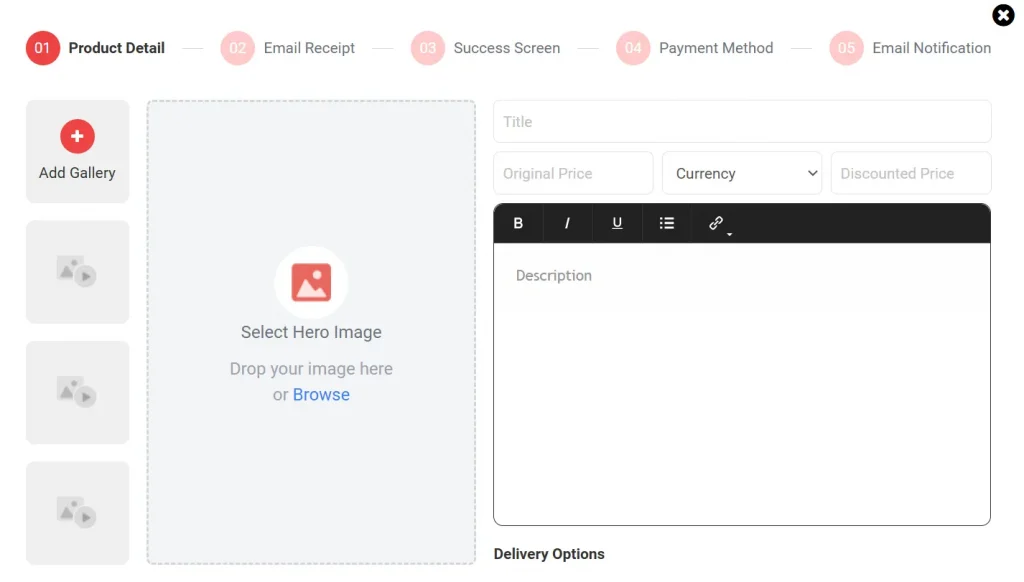
- Create a purchase email: Write the email customers will receive after purchase. Include download instructions, licensing information, and any tips for using the clipart if necessary.
- Next, choose your payment gateway. You can connect your PayPal or Stripe account to brandID, or use brandID’s built-in gateway to receive payments.
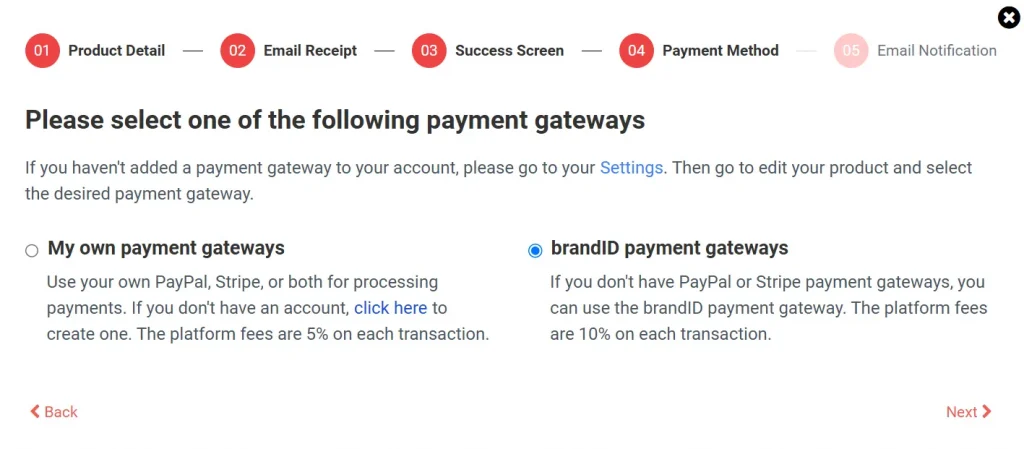
- Instant file delivery: brandID automatically sends the download link to buyers as soon as their payment clears, ensuring “lightning‑speed” delivery.
- Set up email notification: In the product settings, enter the email address where you want to receive order notifications. You’ll be alerted every time a clip‑art sale happens, so you never miss a transaction.
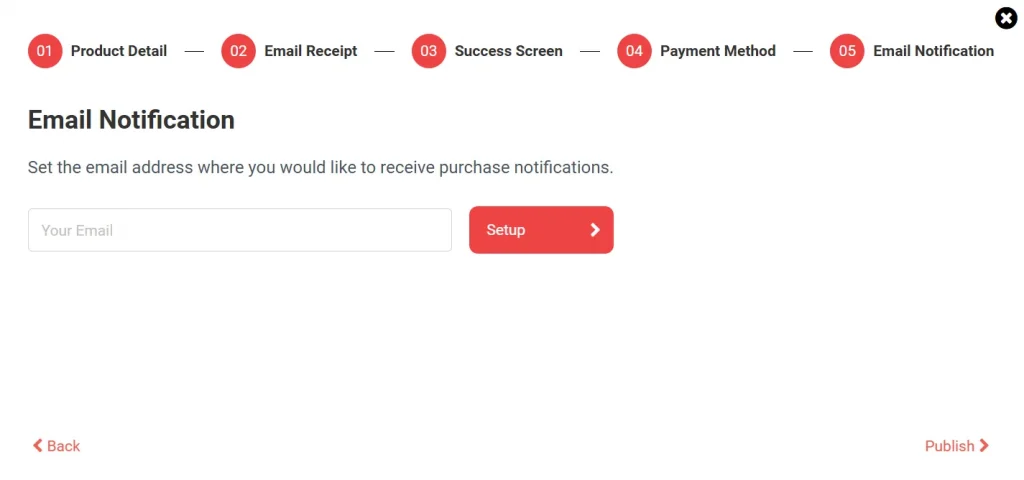
Step 2: Promote Your Clipart Collections with brandID
Now that your brandID store is live, it is time to turn attention into traffic. Add your brandID URL to your social media bios to convert followers into customers. For example, you can add the link to your TikTok bio to start turning your TikTok followers into buyers. Post demos that show real use cases for your clip art. You can also promote limited offers to spark urgency and drive clicks back to your brandID.
💡Key Note: You can also leverage brandID’s marketing tools—email marketing, affiliates, rentable digital billboards, and more—to build a solid marketing strategy.
Expert Tips for Selling Clip Art for More Profit
Ready to increase sales of your clip art? These proven tactics will help you attract more buyers, boost your visibility, and turn your creativity into consistent income. Therefore, follow the steps below to elevate your clipart business and watch your profits grow:
1. Design Clip Art Collections
Want more clipart sales? Build sets, not single items. Keep a tight theme, palette, and style. Design each bundle for a specific audience. Teachers value simple, classroom-ready icons. Community groups prefer clean, versatile symbols that convey a professional image. Offer sizes, colorways, and file types to mix and match.
2. Clarify Your Licensing Terms
Publish clear usage rights so buyers know what’s allowed. Spell out personal, commercial, and no-resale rules in plain English. For product sales, offer a paid commercial license with clear limits.
3. Optimize Clipart Listings for SEO & Maximum Sales
Use clear, keyword‑rich titles and natural first‑line keywords—no stuffing. Add relevant tags/attributes, and write scannable descriptions that highlight file formats, DPI, and use cases. Additionally, showcase clean mockups that demonstrate real‑world applications; avoid heavy watermarks that hurt click‑through.
4. Maintain Customer Trust & Repeat Sales
Respond promptly to questions, provide updates or bonus elements to popular sets, and keep a simple changelog so buyers see ongoing improvements. State clear policies for digital products and share how buyers can re‑download purchases.
5. Track Trends to Boost Clipart Sales
Track seasonal and emerging trends with marketplace search, Pinterest, and Google Trends to design collections with higher demand.
5 Mistakes to Avoid When Selling Cliparts
New sellers often slip up in ways that limit reach and crush conversions. Learning how to sell clipart means dodging these pitfalls early. Below, I’ll unpack the five biggest mistakes and how to avoid them to grow your online shop with more confidence.
Mistake #1: Underpricing Your Clip Art
New graphic designers often charge too little. When selling clip art, price for your time, skill, tools, and platform fees, then add a margin. Confident pricing signals quality, protects your brand, and funds future releases. Also, remember that set-and-forget pricing leaves money on the table. Test charm pricing, coupons, and bundles quarterly.
Mistake #2: Choosing the Wrong E-Commerce Platform
To sell clipart online, choose an online store with built-in marketing tools like a powerful link in bio tool, email marketing, built-in analytics, and more. In short, pick platforms that help promote your digital products—not just host files.
Mistake #3: Skipping Clear Licensing
Vague or missing terms invite confusion and risk. If buyers can use your clip art for commercial projects, spell it out in plain English. Define personal vs. commercial vs. extended use, resale restrictions, print-on-demand rules, and attribution very clearly and precisely.
Mistake #4: Pick a Niche
Skipping niche research blinds you to demand. Start with real data: marketplace demands, bestseller lists, seasonal calendars, and audience pain points. Validate 2–3 themes, then design sets that solve specific needs.
Mistake #5: Inconsistent Branding
Mismatched colors, styles, and thumbnails confuse buyers and erode trust. Consistent online branding—palette, illustration style, typography, preview layout, voice—helps shoppers recognize you across listings. Build a brand kit and template your covers so every release looks cohesive and premium.
Trending Clip Art Ideas Buyers Want Now
Buyers crave fresh visuals. For selling clip art, start with these trending themes to capture demand across seasons and niches.
1. Floral & Botanical Clip Art
Botanical art stays evergreen and endlessly helpful. It lifts wedding invites, brands, and packaging with intricate blooms and green foliage. Clever creators make selling clipart easier with layered florals, stems, and mix-and-match sets.
Target audience: plant lovers, wedding planners, and flower sellers.

2. Hand-Drawn Lettering and Decorative Elements
Hand-drawn clip art also brings warmth and personality to any design. You can use these to elevate logos, branding, websites, and posts.
Target audience: content creators and brands seeking distinctive lettering and logos.
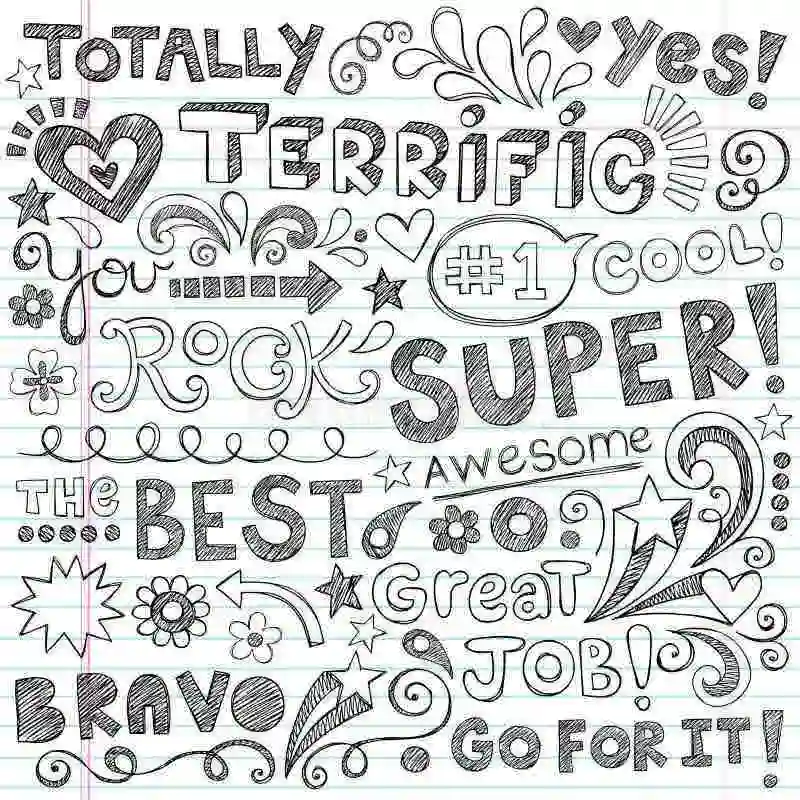
3. Festive & Seasonal Clip Art
Seasonal designs spike as holidays approach. Clip art with trees, Santas, pumpkins, and spooky ghosts helps brands add instant cheer. Styles range from cute to refined, matching any vibe.
Target audience: creators and businesses refreshing products, social posts, or storefronts.

4. Cute Animals & Pet Portraits
Animal and pet clipart charms audiences with cute, versatile visuals across projects. Use it for storybooks, packaging, websites, and social posts. Sets can span dogs, cats, birds, bugs, and more, styled sweet or sleek. Mix icons, patterns, and scenes for flexible packs. Also, offer color and line-art options.
Target audience: animal lovers, pet owners, and pet stores.
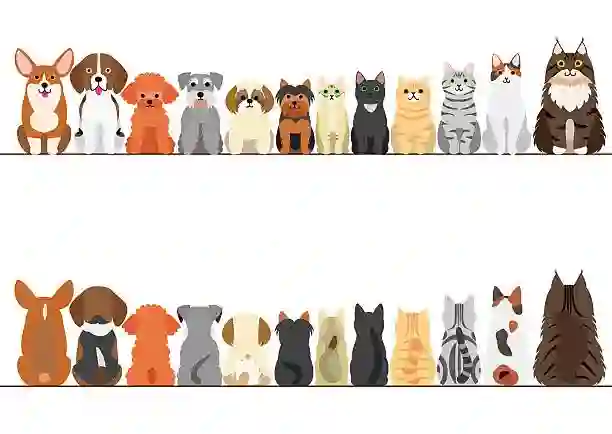
5. Tasty Treats & Sips
Food and drink clipart feels universal, just like animals and pets. It fits recipes, cookbooks, menus, and packaging. Sets can feature fruits, veggies, desserts, coffee, and cocktails in clean or playful styles.
Target audience: foodies, restaurants, chefs, food bloggers, vloggers, nutritionists.

6. Music
Try a “musical instruments” clipart pack—guitars, violins, pianos, drums, and more. This theme is also gaining popularity among educators and creators. Music teachers can build printables and worksheets in minutes. Bands and solo artists can likewise quickly design eye-catching flyers, posters, and social posts.
Target audience: Music teachers, event planners, musicians, podcasters, and DJ designers.
Conclusion
Learning how to sell clipart isn’t complicated. You need to create themed collections, clearly explain licenses, set fair prices, update your listings, and put real effort into marketing your clipart. By keeping files clean, supporting buyers, and paying attention to trends, anyone interested in selling clipart can build a steady and rewarding creative business.
To make the process easier, consider brandID, the best online store for selling clipart. It offers zero‑cost setup, built‑in marketing tools, and a creator‑friendly dashboard. Therefore, start today with brandID and turn your creativity into a thriving income stream—your clip art deserves to be seen and sold.
FAQs
Clipart, or clip art, is ready-made graphics that speed up design work. It’s drawn, not shot, so it scales cleanly. Compared to paintings, Clip Art shapes and lines remain neat and straightforward. Clip art edits are also quick with color swaps and layers. Digital graphists and creators use it for branding, slides, worksheets, stickers, and social posts.
People use clipart across digital and print projects. For personal work, it powers cards, invites, scrapbooks, planners, and stickers. Community groups also use it on flyers, signs, and newsletters. Educators build worksheets, decor, and slides. Students finish reports and presentations faster. Small businesses use it on menus, labels, packaging, and social posts. Additionally, larger companies employ it for internal slides and shout-outs. For polished outcomes, combine clip art with consistent fonts, colors, and layouts.
Choose a niche and master a recognizable style. Create cohesive, high-resolution sets. Design your clipart ideas in Illustrator, Procreate, or Canva clip art maker for clear vectors and transparent PNGs. Then upload your digital products to brandID to sell them for maximum profit. Add polished mockups, strong keywords, and precise file specifications. Set your price, include commercial rights, and upsell bundle tiers.
Yes, selling clipart on Etsy can be profitable for many creators. The marketplace supplies trust and steady traffic. You can launch quickly and validate ideas.
However, remember that substantial profits require distinctive styles and clear niches. Expect heavy competition and fees on the Etsy platform that trim margins. Protect your work with watermarked previews and clear licenses.
Yes. Selling Canva templates on Etsy is allowed. However, try to use permitted Canva elements only, respect resale terms, and add any required attribution. When uncertain, review Canva’s content license guidelines before listing.