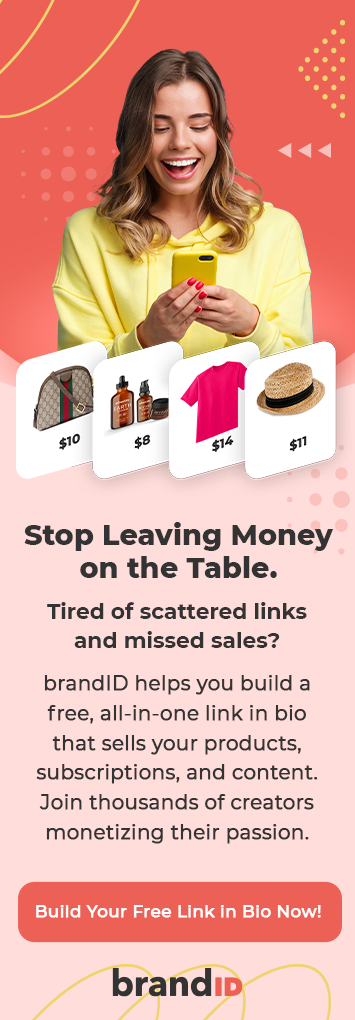Have you ever wondered why you can’t simply add a clickable link to your Instagram posts? If so, you’re definitely not alone. For years, many creators, influencers, and brands have faced the pitfalls of Instagram’s restrictions.
According to Adam Mosseri, the head of Instagram, this is a deliberate approach, as Instagram’s policies are designed to keep users scrolling and engaged with the app. He even believes it helps reduce spam.
How to Add a Link to an Instagram Post
Truth be told, it can be quite nerve-racking—especially when you’re trying to drive traffic to your website, promote new products, or launch a campaign. That’s why many users find themselves wondering how to share a link on Instagram effectively.
But here’s the good news, although Instagram doesn’t allow clickable links directly in post captions, there are actually some effective strategies you can use to overcome these obstacles and guide your audience exactly where you want them to go. In this blog, we’ll show you the best ways to add links to your Instagram posts that actually work.
1- Using Instagram Stories
Instagram Stories are one of the best ways to share clickable links. Unlike previous Instagram policies, which required users to have at least 10,000 of followers to use link stickers, there is no follower count requirement anymore.
Step-by-step guide:
- Tap the “+” icon and select “Story”,
- Add your desired photo or video,
- Tap the sticker icon,
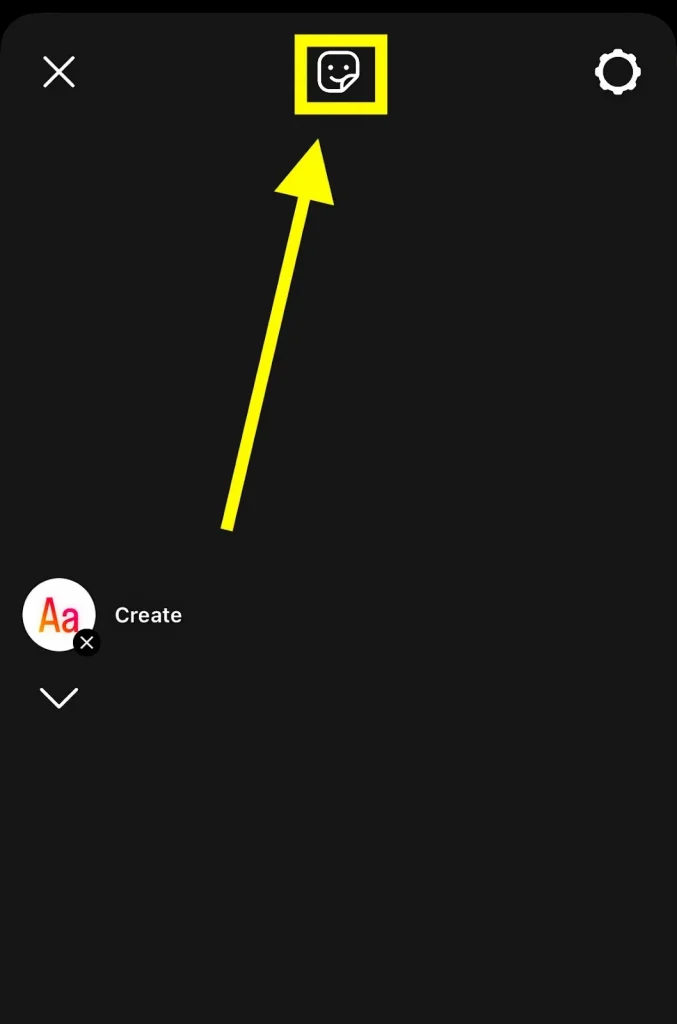
- Search for “Link” and select it,
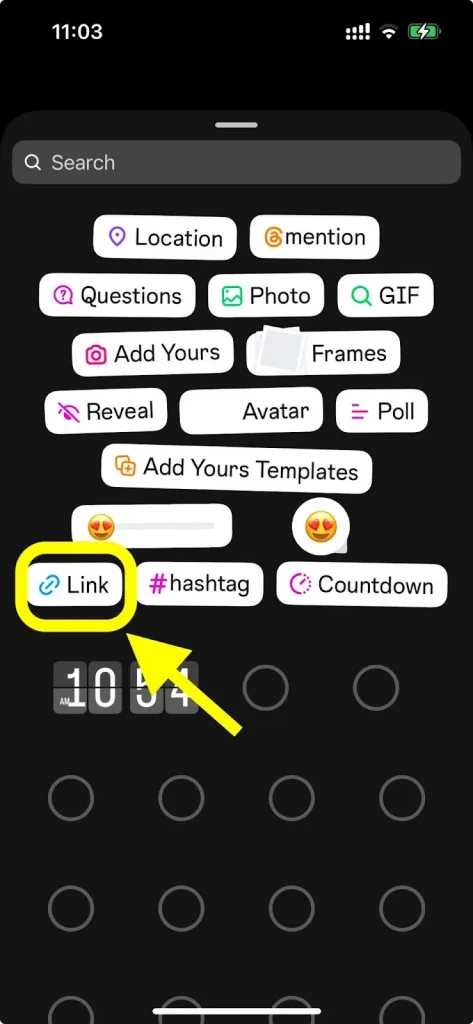
- Enter your URL,
- Customize the sticker text (e.g., “shop now”, “Watch now”),
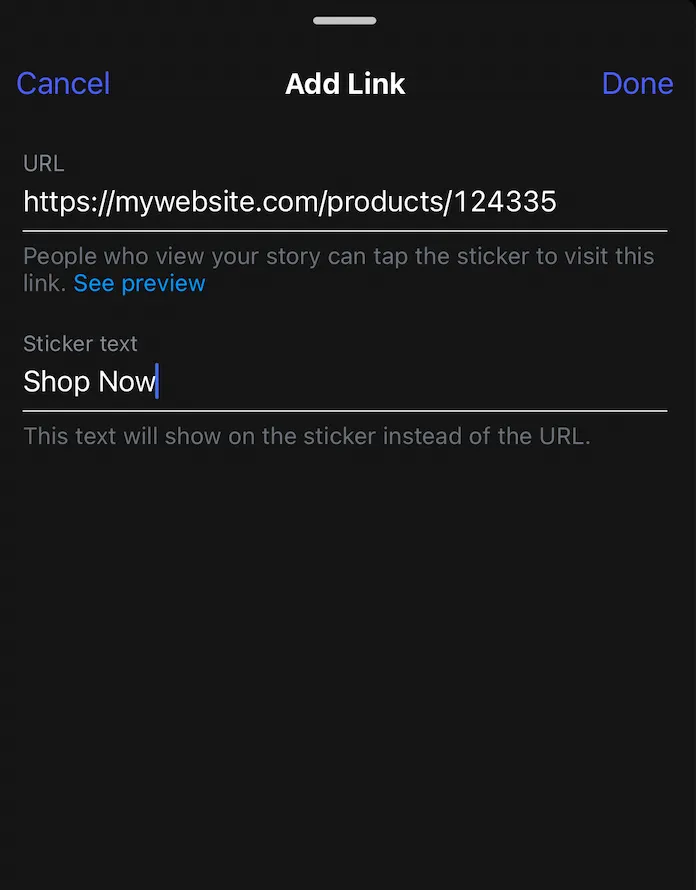
- Position your link in the right place and share.
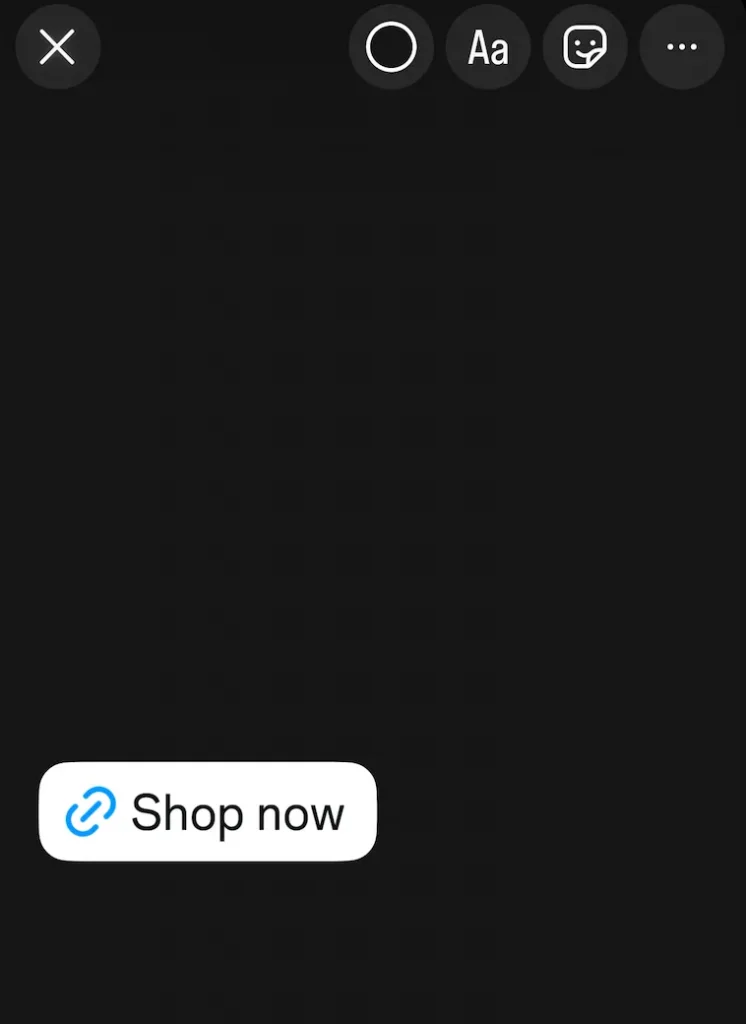
2- Using Instagram Bio
Your Instagram bio is undoubtedly your most valuable asset. It’s the only place on your profile where you can share a permanent clickable link that anyone can tap. Whether you’re promoting a blog post, a product page, a YouTube video, or even an affiliate offer, your bio link can drive a considerable amount of real traffic.
Unlike captions or comments, where links are only readable but not clickable, your bio link is clickable—so you’d better make full use of it. Keep in mind that, as of now, Instagram allows up to five external links in your profile bio.
Pro Tip: To overcome this limitation and manage multiple links effortlessly, consider using brandID — a smart solution that lets you consolidate all your important links into one easy-to-click bio link.
Step-by-Step Guide:
- Hit “Edit Profile” — it’s right under your picture and bio.
- Scroll down to “Links” and tap “Add external link.”
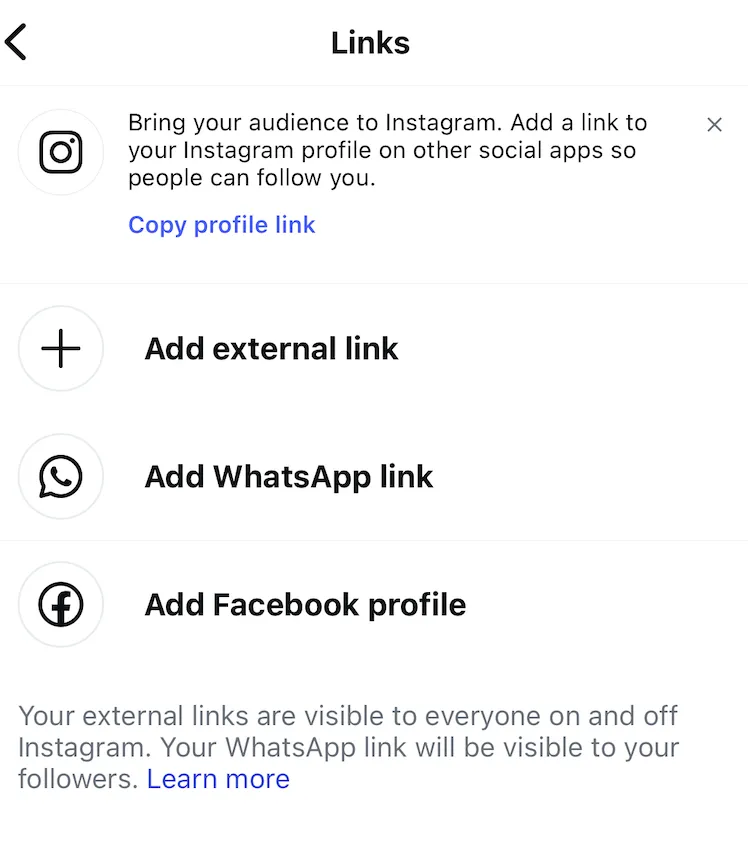
- Paste in the full URL of the link you want to share (website, blog, shop, podcast, donation page, etc.).
- Add a catchy title (e.g., “Shop Now” or “Read the Blog”) so followers know what it is.
- Hit “Done” to save.
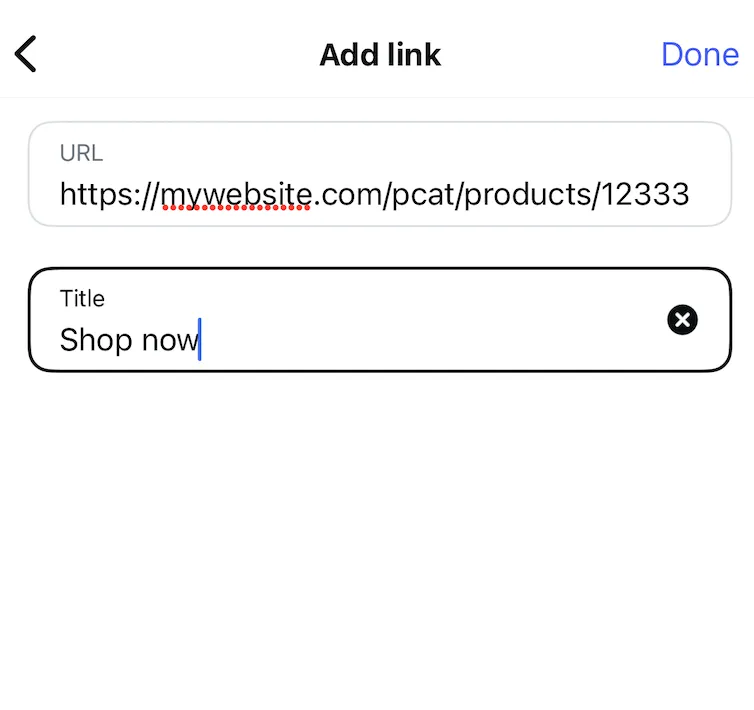
- And just like that— your link is now live on your profile for everyone to check out.
To appear more professional and keep your profile looking clean, instead of pasting a long, unreadable, and messy URL, you should use a custom URL shortener like Bitly. For example:
- Original: https://mywebsite.com/product-category/product-33334/?ref=instagram
- Shortened: bit.ly/YourOffer
Before linking out from your bio, run an Instagram Audit Tool to spot underperforming posts, hidden engagement drops and profile mismatches
3- Link in Bio Tools (External Link Aggregators)
Earlier, we discussed Instagram’s bio feature, which supports up to five external links. For what it’s worth, this is quite useful depending on your specific needs. Be that as it may, if you’re aiming for perfection and something more aligned with your business requirements, you should consider using link in bio tools.
Instagram’s bio isn’t perfect—you’re limited to just 150 characters to introduce yourself and describe your products or services. On top of that, you can’t customize the bio much, as it’s just plain text. This means you have no way to align it with your brand’s style, which is a major drawback for individuals and businesses that want to appear professional and guide followers to important content with ease.
So, what’s the solution? It’s a link in bio tool.
brandID.app is a well-rounded, all-in-one platform that not only offers a link in bio tool but also helps creators and influencers sell their digital assets and products, and provides a secure way to run monetized giveaways. It’s the ideal app for anyone who wants to appear more professional and is a fan of clean, customizable, and aesthetically pleasing layouts.
4- Instagram Ads
If you’re determined to boost your visibility, you’re likely to use paid ads on Instagram. Unlike regular posts, Instagram ads can include fully clickable links right within the ad itself, making them an ideal choice for promoting blog posts, product pages, and more.
When you’re talking about Instagram ads, you’re not just talking about clickable links. With Meta Ads Manager, you can specifically target users based on detailed demographics (age, gender, location), interests, and behavior.
For instance, you can show your ad only to a specific segment—such as women aged 30–40 who are interested in a particular product you offer and live in a certain area. This high level of precision helps ensure your link is only shown to people who are most likely to engage with your products, which, in the end, can maximize your revenue and profit. Ultimately, this level of precision not only boosts engagement but also helps you drive up conversions and maximize your return on investment (ROI).
Step-by-Step Guide
- First, open Meta Ads Manager.
- Next, choose a campaign objective (Traffic, Conversions, or Engagement).
- Then, select your ad format (Feed ads, Story ads, Reels ads, or Carousel ads).
- After that, add your link in the designated URL field.
- Finally, set your budget and launch your campaign.
Protip: Track which stories get the most clicks using an Instagram Engagement Tool to refine your future link placements.
5- Instagram Shopping
Instagram Shopping is a great tool for small businesses that want to sell products directly on Instagram. All you need to do is tag your products, and your followers can tap on them to buy without leaving the app. You just need a business account and an online store like Shopify or WooCommerce. Once you’re approved, you can tag items in your photos—like a boutique showing off a new dress with a “Shop Now” tag. It’s simple, smooth, and helps turn views into sales quickly.
Conclusion
Let’s be honest—spending hours creating valuable content, growing your following, and engaging your audience, only to be stuck with one link? That’s frustrating. I mean, you shouldn’t be limited to just one link, right? But the good news is, you can make a big difference. With tools like brandID, you can use link stickers, custom bios, and smart strategies to finally make Instagram work for you.
Yes, Instagram has its limits—but you can outsmart them. And if you’re not sure where to start, our experts are ready to help with free guidance, setup support, and smart advice tailored to your goals.
FAQs
Unfortunately, Instagram does not support clickable links in captions. Use your bio or stories instead.
Yes, you can share a YouTube link on Instagram, but since clickable links aren’t supported in captions, the best way to share it is by adding it to your bio or using the link sticker in Instagram Stories.
For a more effective and branded approach, you can use brandID, a link-in-bio tool, to create a customizable landing page that includes your YouTube link along with other important links. This not only makes it easier for your audience to find your content but also keeps your Instagram profile clean and professional.
Use link-in-bio tools like brandID to create a landing page with your affiliate products, or share in Stories if eligible.
Use UTM parameters and tools like Bit.ly, or analytics features within your bio link tool.
If you want to share multiple Amazon links on Instagram, use a link-in-bio tool like brandID. It lets you create a single, clickable landing page that houses all your important links in one place.