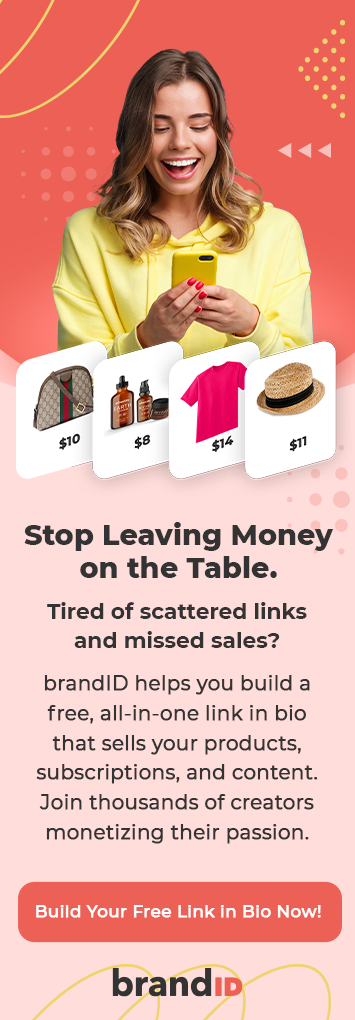Have you ever dreamed of turning your passion into a lucrative business, without the hassle of shipping physical products? What if I told you that you could make money while you sleep, without dealing with business headaches like packing, managing inventory, or, more importantly, handling customer returns?
The truth is, thousands of people just like you are quietly earning passive income every day by selling digital downloads on Etsy, and the best part? You only have to create it once. If you’ve been wondering how to sell digital products, this is one of the easiest and most effective ways to get started.
In this blog, we’ll dive into the details and walk you through everything you need to know about how to sell digital downloads on Etsy, from launching your first product to growing and scaling your digital download business.
How to Sell Digital Downloads on Etsy: Step-by-Step Guide
Starting a successful digital downloads shop on Etsy begins with smart planning and choosing the right niche. Understanding your target market and Etsy’s policies lays the foundation for a profitable and smooth-selling experience. If you’re wondering how to start an Etsy shop for digital downloads, here are the key steps to follow:
1- Choosing Your Niche
If you are genuinely looking to be noticed and achieve measurable, profitable results, you must target a group of people who share similar interests and personas. This means that, to differentiate yourself in the market, you should focus on a smaller, more reachable audience that shares the same interests and behaviors.
For example, imagine you are selling wall art. In this case, you should break your audience into different groups based on their desires and needs. Instead of offering generic wall art, you should target one of these specific groups:
- Home Decor Enthusiasts
- Motivational Buyers
- Entrepreneurs & Office Workers
- Travelers & Adventure Seekers
- Pet Lovers
To begin with, focus on a niche that is not overly competitive and has a substantial profit margin.
2- Create a Merchant Account
Starting your Etsy selling journey begins with creating a merchant account to manage your shop and listings efficiently.
- Sign in to your Etsy account, click the round icon with your photo in the upper-right menu, and choose “Sell on Etsy”.
- Scroll down and click Open your Etsy shop.
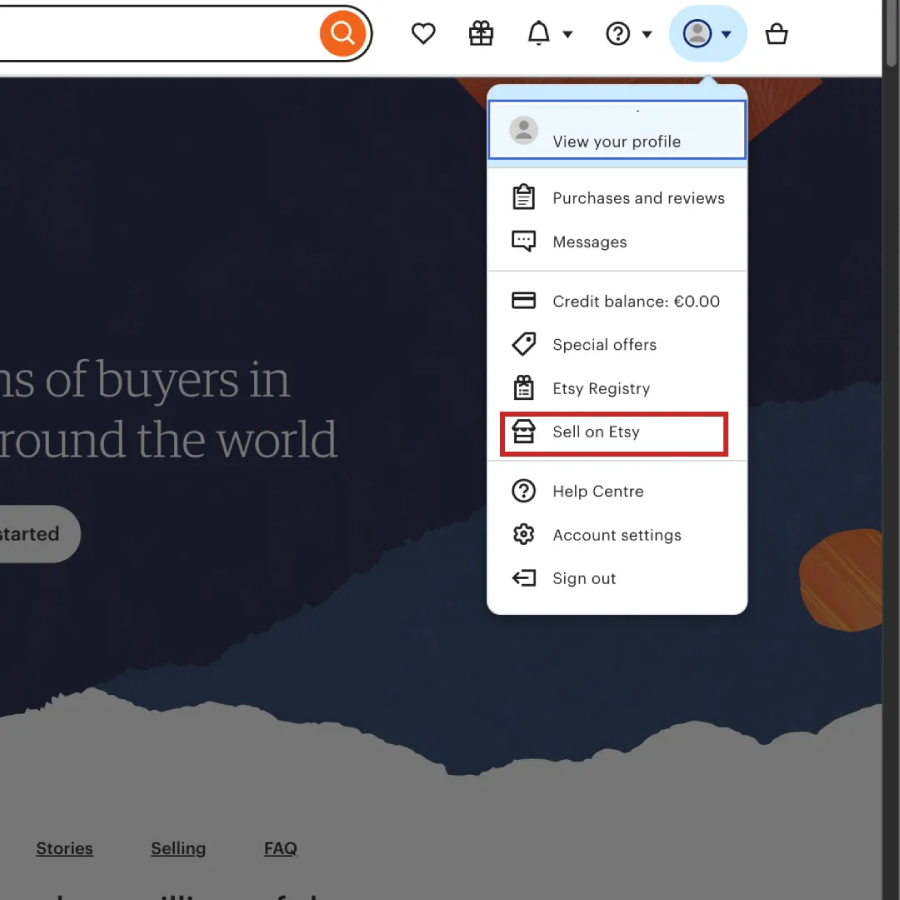
3- Enter Shop Details (you can update these later)
Setting your shop details correctly is essential to ensure your store runs smoothly and is visible from the start. Here are the most important shop details that you should fill out.
- Language, country, and currency — set your defaults for listing visibility and payments.
- Seller status — choose full-time or part-time.
- Shop name — 4–20 characters, no special symbols, spaces, or accented letters; (you can change this later.)
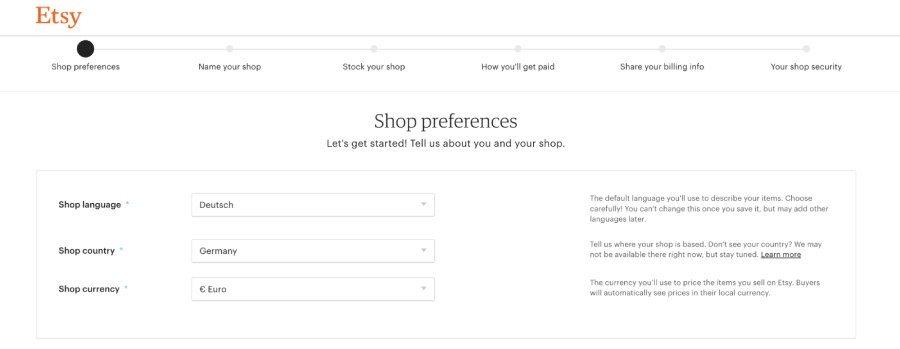
4- Create Your First Listing
Creating your first listing is a crucial step for showcasing your digital product and attracting buyers. Taking the time to research and optimize your listing will help increase visibility and drive demand.
- Brainstorm product categories you enjoy making (e.g., planners, SVG cut files, presets).
- Use Etsy search autocomplete to gauge demand: type keywords and note suggestions.
- Check r/EtsySellers for pain points and underserved areas.
- Analyze top competitors—note price ranges, listing counts, and customer feedback.
- Narrow to a focused niche (e.g., “wedding invitation templates” or “digital fitness trackers”).
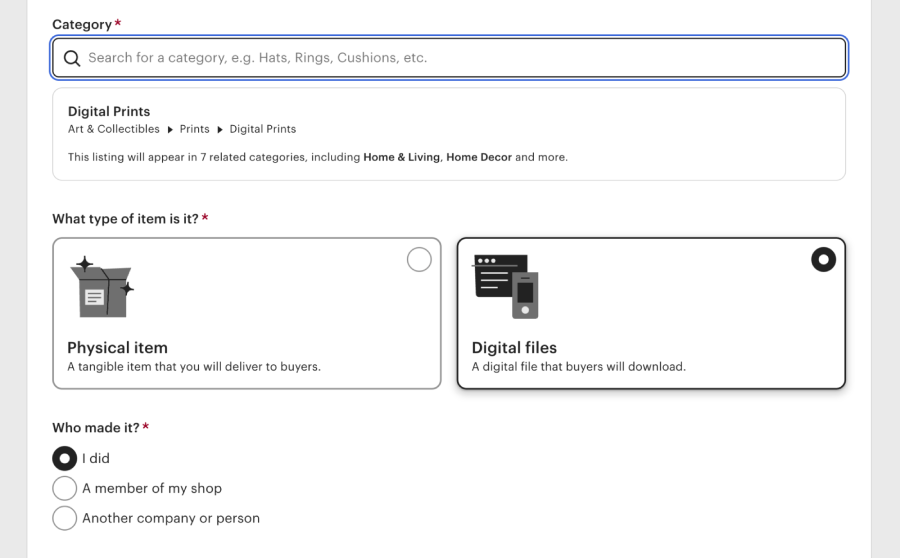
5- Stock Your Shop with Listings
Uploading clear listings with quality images, detailed descriptions, and competitive pricing is key to attracting buyers.
- Add a listing: Click “Add a listing” (minimum one required).
- Photos: Upload up to 10 high-quality images (e.g., mockups or previews).
- Title and description: Use keywords in the title (e.g., “Minimalist Wall Art Printable”) and detail file type, size, and no shipping in the description.
- Category: Select a relevant one (e.g., “Art & Collectibles” > “Digital Prints”).
- Type: Choose “Digital files”.
- Files: Upload up to 5 files (e.g., PDF, PNG).
- Price: Research competitors and set a competitive price, then save.
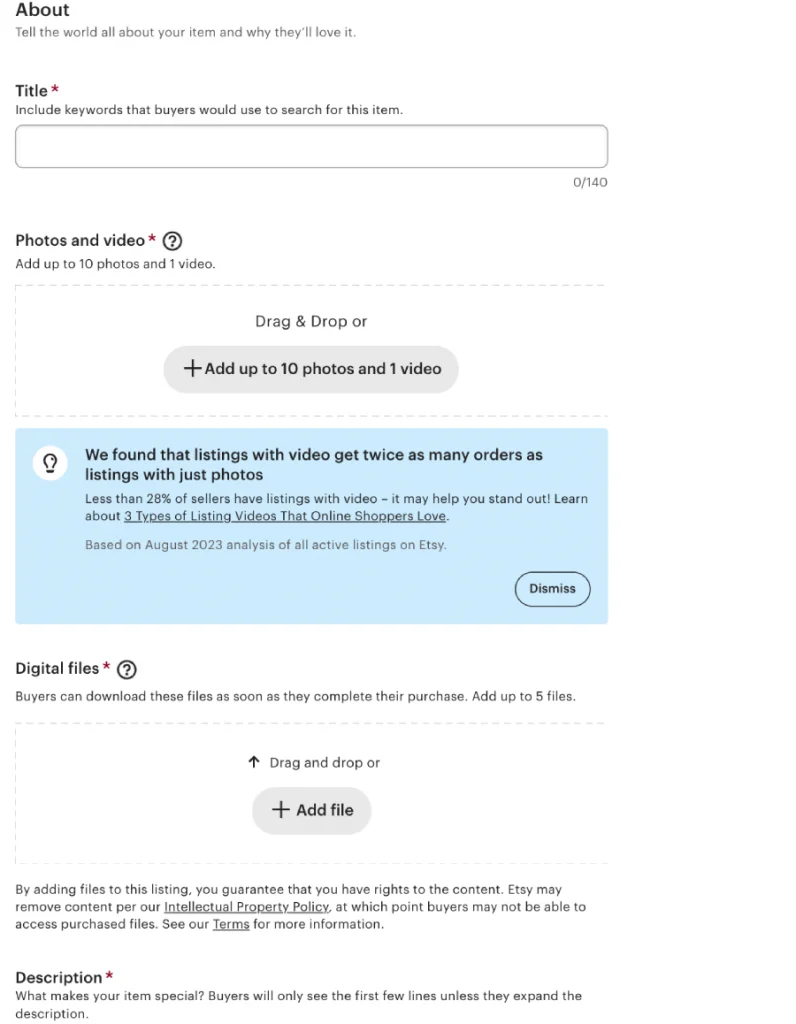
6- Set Up Payment Methods
Setting up secure and convenient payment methods is essential for receiving your earnings seamlessly and providing buyers with trusted options. Here’s what you should do next:
- Enable Etsy Payments: Accept cards, PayPal, etc.
- Add bank details: Link your bank for payouts.
- Set up billing: Add a credit card for fees ($0.20/listing).
- Verify identity: Submit info if required.
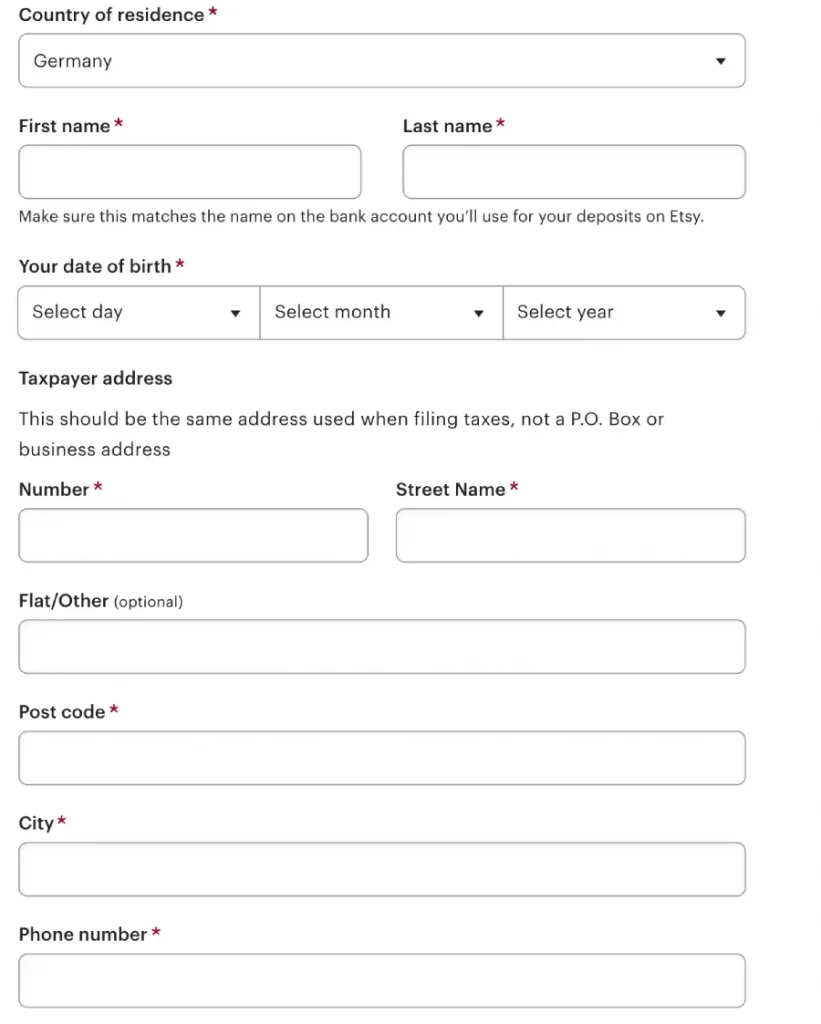
Now you just need to configure the shipping settings, and then you can easily save and publish your listings.
7- Understanding Etsy’s Policies for Digital Downloads
Before you upload, make sure you understand Etsy’s key policies to avoid problems later. According to the Etsy Seller Handbook and Help Center:
- File Size & Format: Each file must be 20 MB or less. You can upload up to five files per listing in common formats like PDF, ZIP, PNG, SVG, and more.
- Intellectual Property: You must own or have written permission for every element in your product. Using unlicensed stock art or trademarked logos is not allowed.
- Seller-Made Requirement: Digital items must be created by you. Reselling purchased assets without significant changes is prohibited.
Common Mistakes to Avoid
- Uploading fonts or graphics without proper licensing can lead to takedown notices.
- Listing physical products as “digital” is causing confusion and negative reviews.
- Exceeding file size limits may cause upload errors or corrupt downloads.
Following these Etsy policies from the start helps create a smooth customer experience, protects your shop from violations, and builds trust that keeps buyers coming back.
Etsy Limitations
Etsy is a go-to platform for selling digital downloads and handmade goods, but it has significant limitations that can affect your business. Here’s a breakdown of the key challenges sellers face:
- High fees
- Limited Analytics
- Customer Data Ownership
- Email Marketing Restrictions
Imagine keeping more of every sale while having full control over your customer data. Wouldn’t it be amazing to see exactly how your buyers interact with your products and track their behavior?
Picture sending personalized emails directly to your audience, nurturing loyalty, and encouraging repeat purchases effortlessly. Now imagine doing all of this from a single platform designed to maximize your profits and growth.
High fees
Etsy charges a $0.20 listing fee per item and takes a 6.5% transaction fee on each sale, which can reduce your profit margins. For high-volume sellers, these fees may be less competitive compared to other platforms.
Limited Analytics
While the platform provides basic analytics like views and sales, it doesn’t offer advanced tools for tracking customer behavior or optimizing listings. As a result, refining your strategy based on in-depth data can be difficult. Even if you can work around limited data, another major issue quickly arises: who actually owns your customer information?
Customer Data Ownership
Since access to customer data is restricted for sellers on the Etsy platform, they are unable to use their sales data or buyer information for targeted marketing, which significantly limits their ability to identify and engage with loyal customers.
Email Marketing Restrictions
The inability to access buyer email addresses means sellers can’t send out direct email campaigns, which makes it harder for companies to go through the process of lead nurturing, build customer loyalty, and incentivize repeat purchases.
According to Mailchimp’s e-commerce email marketing guide, to boost conversions, you should launch multiple email marketing campaigns with limited-time offers, which can ultimately help your business thrive by reaching customers at the moment their interest is sparked and encouraging them to make a purchase.
Conclusion
As we’ve discussed in this blog, knowing how to sell digital downloads on Etsy is about more than just uploading your files. It’s one of the easiest ways to turn your creativity into passive income, but to really succeed, you need a strategy.
By understanding the platform’s strengths and weaknesses, picking the right niche, and avoiding common mistakes, you can build a steady income stream while making the most of your creative work.
If you’re ready to take full control of your digital products and increase your profits, don’t waste any more time. Sign up at brandID today and start building a scalable storefront for yourself.
FAQs
Etsy charges a $0.20 fee per listing, a 6.5% transaction fee on each sale, and a payment processing fee (e.g., 3% + $0.25 in the U.S.). Optional Etsy Ads can also add to your overall costs.
Digital downloads are files that customers can buy and access instantly, without the need for shipping. On Etsy, they often include printables like planners and wall art, digital art such as illustrations or clipart, and templates for social media, resumes, or business tools.
They’re popular because they’re affordable, easy to customize, and ready to use right away after purchase.
To optimize your Etsy listings for digital downloads, prioritize effective search engine optimization (SEO) by researching and incorporating relevant keywords into your titles, tags, and product descriptions to enhance visibility in Etsy’s search results.
Write clear, compelling descriptions that highlight key features, benefits, and usage instructions, using bullet points to improve readability. Include high-quality visuals, since strong imagery is quite essential for digital items.
To sell digital downloads on Etsy legally, make sure your products are original creations or that you have the proper licenses to use any third-party content—such as graphics or fonts—to avoid copyright infringement and potential account suspension.
If your digital products—like templates or SVG files—are intended for commercial use by buyers, clearly define the terms of use in your listings. Specify whether buyers are allowed to resell or modify the content to prevent misuse and protect your intellectual property.
Thanks to low overhead, passive income potential, and a massive customer base of over 91 million buyers, selling digital products on Etsy in 2025 can be highly profitable. What’s even more important is the fact that top-performing items such as planners, eBooks, photo presets, and wall art can yield profit margins of over 80%, making them very lucrative.
While Etsy is a great starting point, it comes with notable drawbacks. That’s where brandID steps in, offering lower costs, full ownership of your customer data, advanced analytics, and built-in email marketing tools. With brandID, you can grow your audience, nurture leads, and boost repeat sales without the limitations of a marketplace.
To sell digital downloads on Etsy using Canva, first create original digital products using Canva’s design tools. Export your designs as PDF or PNG files ready for digital download. Then, set up your Etsy shop, list your Canva creations with optimized titles and descriptions, and upload your files. Finally, promote your shop and handle customer inquiries to generate sales.
Some of the most popular digital products on Etsy include planners and organizers that help people stay productive, as well as printable wall art and posters for instant home decor.
Creative items like SVG files for Cricut users, digital stickers, and unique fonts are also top sellers. In addition, social media templates are highly sought after by businesses and influencers, while educational resources such as worksheets and lesson plans continue to attract teachers and learners.