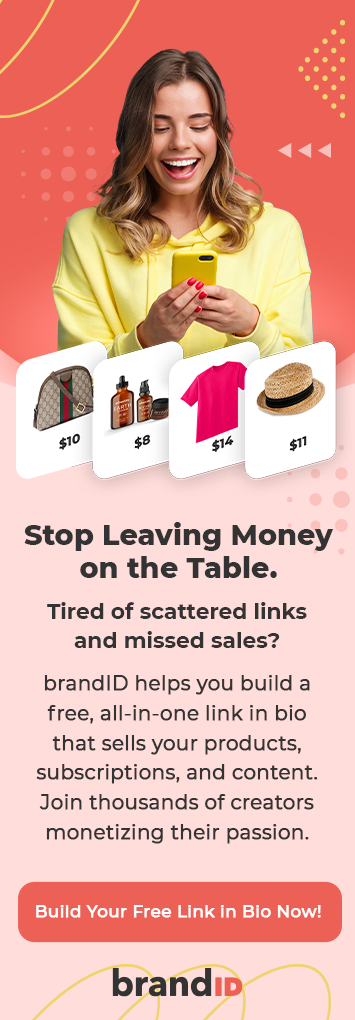Have you ever found yourself stuck and, for the sake of getting your answer, conducted thorough research on social media platforms, especially YouTube? You know what can be really nerve-racking in this situation? Discovering that the video you’re looking for was created by someone who doesn’t speak your native language! Fortunately, you can translate YouTube videos to overcome this language barrier and access the content you need.
Language barriers have the potential to drastically limit the number of people who visit and watch your videos. For creators and influencers, this is a huge missed opportunity to reach a global audience.
The good news is that translating YouTube videos is now easier than ever. Whether you’re a seasoned content creator looking to expand your reach or a viewer who wants to understand foreign-language videos, this blog will guide you step-by-step on how to translate YouTube videos using YouTube’s built-in tools and AI-powered extensions like brandID.
Why Translating YouTube Videos Matters
Translating videos isn’t just about making your content accessible to more people; it’s a powerful strategy to tap into new markets, boost engagement, and strengthen your brand’s global presence. Here’s why this simple step can lead to long-term business growth:
- Expand Your Audience: English is spoken in over 100 countries, but non-English speakers make up a huge portion of YouTube’s 2+ billion users. Translations can increase views by 20-50% in target markets.
- SEO Benefits: Google indexes translated subtitles and metadata, improving rankings for language-specific searches. For instance, optimizing for Spanish keywords could tap into Latin America’s growing user base.
- Monetization and Engagement: Multilingual content leads to higher watch time, likes, and shares, signaling quality to YouTube’s algorithm.
- Accessibility and Inclusivity: Subtitles aid deaf or hard-of-hearing viewers, while dubbing enhances the experience for non-native speakers.
How to Translate YouTube Videos Into Any Language?
Translating your YouTube videos into multiple languages can dramatically expand your reach and connect you with a global audience. Having said that, traditional translation methods often fall short in preserving the original meaning and authentic tone of your content.
brandID: From 1 Video to All Languages in Minutes
While YouTube’s built-in translation tools are useful for adding subtitles and basic translations, they have clear limitations, requiring manual setup and editing, and often produce generic results that miss the emotional tone and personality of your voice. When you translate YouTube videos using these basic YouTube built-in tools, subtitles can communicate words, but they can’t capture the warmth, humor, or authority that truly connect with your audience.

This is where brandID changes the game. Using advanced AI-driven voice cloning and translation technology, brandID instantly translates your videos into any language while preserving your original tone, style, and delivery. The result? Viewers around the world feel like you’re speaking directly to them — in their language — without losing the authenticity that makes your content unique.
Step-by-step Guide to brandID Video Translation Extension
Here’s the step-by-step guide on how to translate your YouTube videos using the brandID Video Translation extension:
- Go to the brandID.app website.
- In the main menu, click on AI Video Translator,
- In the pop-up section, click on the Chrome extension.
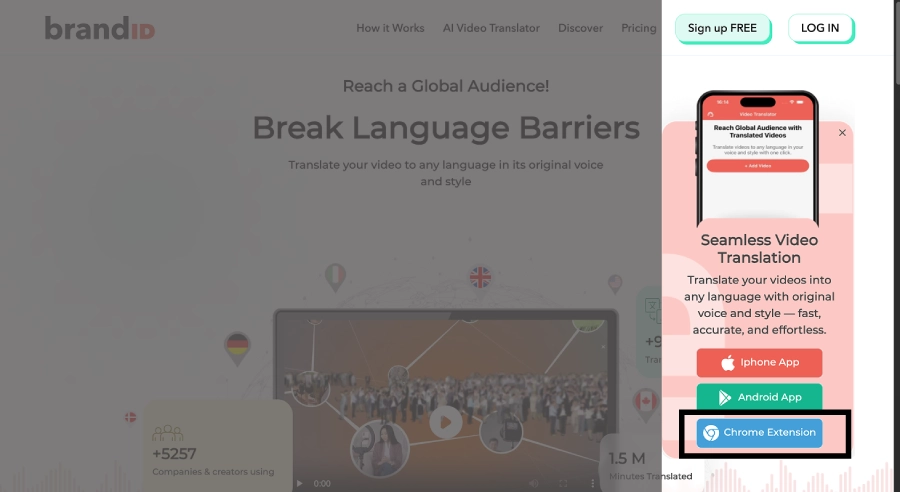
- In the Chrome Web Store, click Add to Chrome.
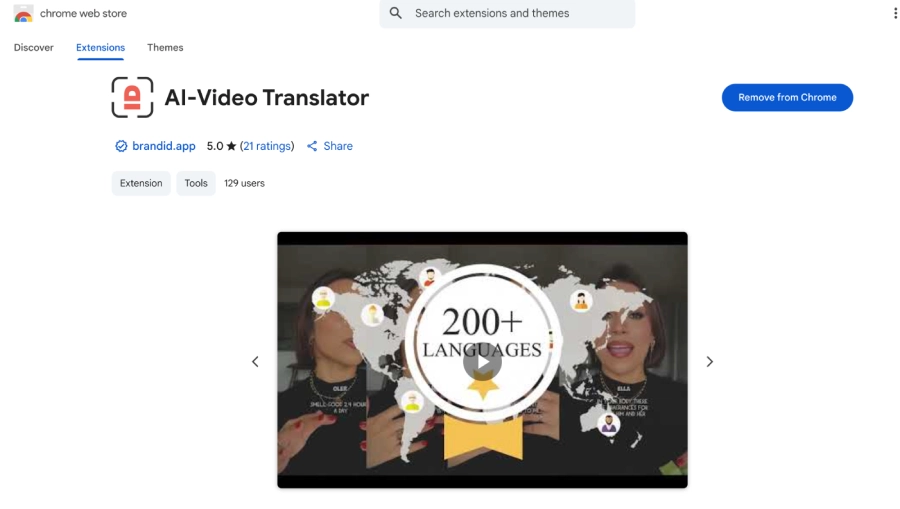
- Click the extension icon and then click + Translate a video.
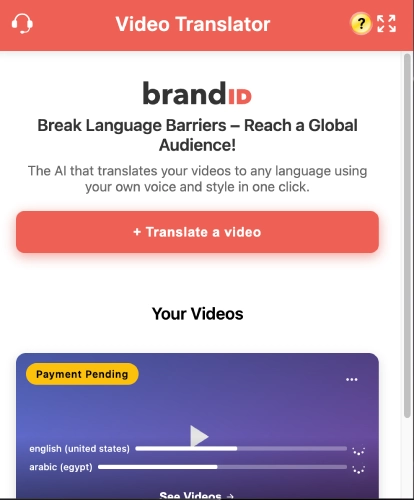
- After uploading your video, choose the target language.
- Click Translate, and you’re done.
Translate YouTube Videos Using YouTube Built-in Features
YouTube provides several native tools that make it easy to translate YouTube videos directly on the platform. These built-in features are free, accessible to all users, and don’t require any additional software downloads. Here are the main methods you can use to translate YouTube videos:
- Auto-Generated Captions and Auto-Translate:
- Enable captions (CC) on your video.
- Go to Settings > Subtitles > Auto-Translate, and select from 100+ languages.
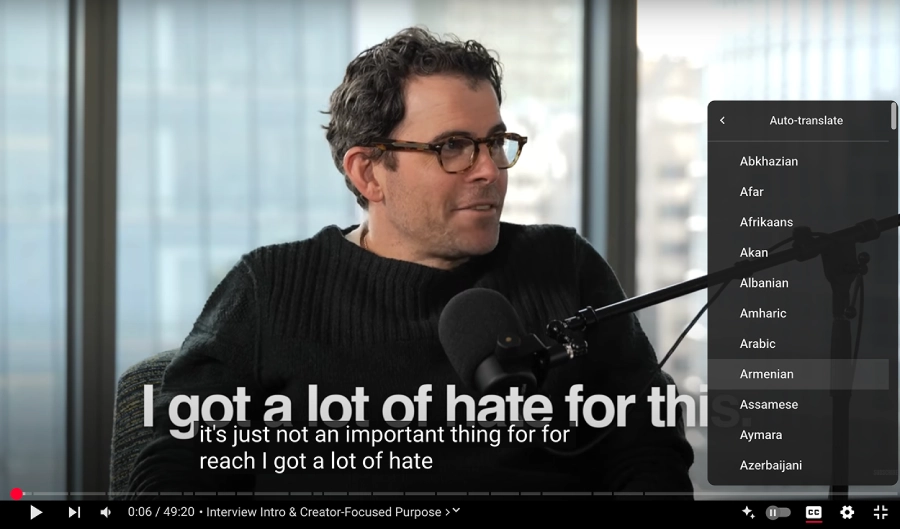
- Add Subtitles and Captions:
- Go to YouTube Studio.
- Select your video and click Subtitles.
- Click Add Language and choose your target language.
- Use Auto-Translate or upload your own subtitle file.
- YouTube Translator Extensions:
- Go to the Chrome Web Store (or your browser’s extension store).
- Search for “YouTube Translator” or a similar subtitle translation extension.
- Click Add to Chrome (or your browser) and confirm the installation.
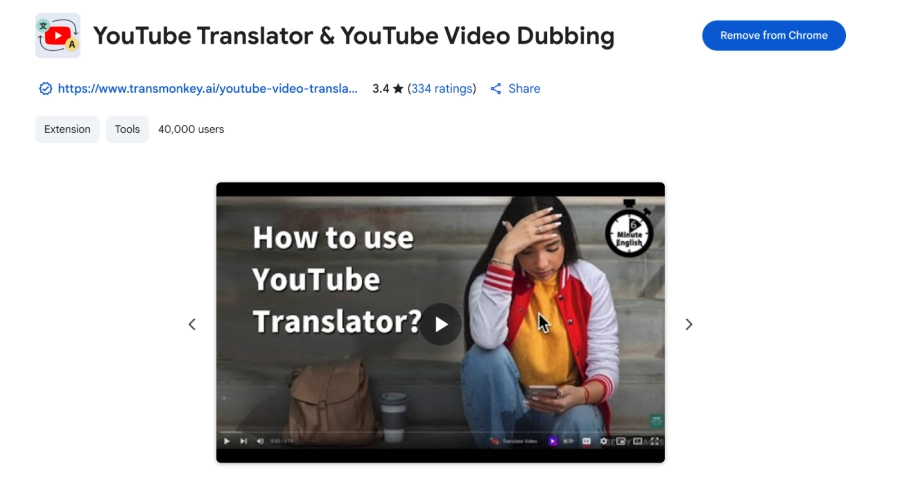
- Go to YouTube.com and select a video that already has subtitles or captions available.
- Click on the extension icon in your browser toolbar.
- From the extension’s dropdown menu, select the language you want the subtitles translated into.
- The extension will automatically translate the captions while the video plays.
AI-Powered Translation Tools
AI tools can handle transcription, translation, dubbing, and even lip-sync — making them perfect for achieving professional results.
- Download or link the YouTube video.
- Transcribe the audio to text.
- Translate the text into your target language.
- Generate subtitles, a voiceover, or a fully dubbed video.
- Upload as a new video or add it to the existing one.
Manual Translation and Editing
Sometimes, for the sake of maximum precision — especially when it comes to cultural nuances — you’ll need to go far beyond literal translation and adapt your content so it conveys the exact meaning and naturally resonates with your target audience.
- Copy transcripts to tools like Google Translate or DeepL.
- Edit for context, add timestamps.
- Use video editors (e.g., Adobe Premiere) for dubbing or infographic changes.
Best Practices for YouTube Video Translation
Mastering video translation doesn’t just mean swapping words from one language to another. In fact, the most important thing to keep in mind is preserving the original content’s vibe and tone. This means the meaning and cultural nuances should genuinely resonate with the viewer.
Here are the best practices for translating your YouTube videos effectively and professionally.
- Use Accurate and Contextual Translations:Instead of focusing on word-for-word translation, ensure the entire translation conveys the meaning and creates the same tone.
- Translate All Key Video Elements: When translating YouTube videos, don’t just translate the subtitles. Make sure to translate key elements like the title, description, and thumbnails to maximize viewer discovery across different languages.
- Maintain Consistency Across Languages: It’s essential to maintain the same style throughout your translations to make your content easy to follow and strengthen your brand identity.
- Review and Edit Auto-Generated Captions: YouTube’s auto-captions often contain errors, especially with slang, technical terms, or accents.
- Use Clear and Readable Subtitle Formatting: Ensure subtitles are easy to read by using an appropriate font size, color contrast, and timing. Avoid overcrowding the screen with too much text.
- Test Across Devices: In order to create the best possible experience for all users, make sure your subtitles and metadata display correctly on different devices such as desktops, smartphones, and smart TVs.
Conclusion
Missing a global audience means missing massive revenue—act now.
Every video you publish in just one language closes the door to millions of potential viewers, subscribers, and customers. Ignoring this means silently handing that audience—and the income they represent, straight to your competitors.
Translating your YouTube content isn’t just about accessibility; it’s a proven growth strategy. Done right, it can boost views by 20–50%, improve search rankings, and turn casual viewers into loyal fans who trust, share, and buy from you. The challenge? Generic subtitles often strip away your tone, humor, and authority, the very elements that make people follow you in the first place.
That’s where tools like brandID change the game. Using AI-powered video translation and voice cloning technology, brandID preserves your exact tone, pacing, and personality, so audiences worldwide feel like you’re speaking directly to them in their own language without losing authenticity.
FAQs
To translate subtitles on an existing video, enable closed captions (CC) by clicking the CC icon on the video player. Then, go to Settings > Subtitles/CC > Auto-translate, and select your preferred language from over 100 options.
This works only if the video has original captions (auto-generated or uploaded). For videos without captions, use external AI tools like brandID AI Video Translator.
Yes, in YouTube Studio, select your video, go to Subtitles, add a language, and use Auto-translate for captions. You can also upload translated subtitle files (e.g., .srt or .vtt formats) or manually edit them.
For titles and descriptions, navigate to Subtitles > Add Language and input translations manually. This helps with SEO and global discoverability, but auto-translate may not capture nuances like idioms.
Auto-translate relies on Google Translate, which often produces literal translations that miss cultural context, humor, slang, or emotional tone. It only works if captions exist, supports about 100 languages, and can be inaccurate for accents or technical terms.
You can translate and upload videos under fair use if they’re licensed (e.g., Creative Commons), but always credit the original creator. Monetizing translated versions of copyrighted content without permission risks strikes or demonetization. Blogs like Translinguist advise using only your own content or obtaining rights to avoid legal issues.
When closed captions aren’t available, you can still translate YouTube videos by using external tools like brandID. This AI-powered extension preserves your original tone and voice while translating videos into any language.
To use it: go to brandID.app, click AI Video Translator, download the Chrome extension, then click the extension icon and select “Translate a video.” After uploading your video, choose your target language, click Translate, and you’re done.
To translate YouTube videos into English, first enable captions (CC), then navigate to Settings > Subtitles > Auto-Translate and choose English. If English subtitles aren’t available, you can add them manually through YouTube Studio.
In order to automatically translate YouTube videos, you can simply use YouTube’s auto-generated captions and the Auto-Translate feature under subtitle settings to choose your target language.
For more accurate and natural translations, you can also install browser extensions or use AI-powered video translation tools like brandID, which handle transcription, translation, and even voice cloning in the best possible way.