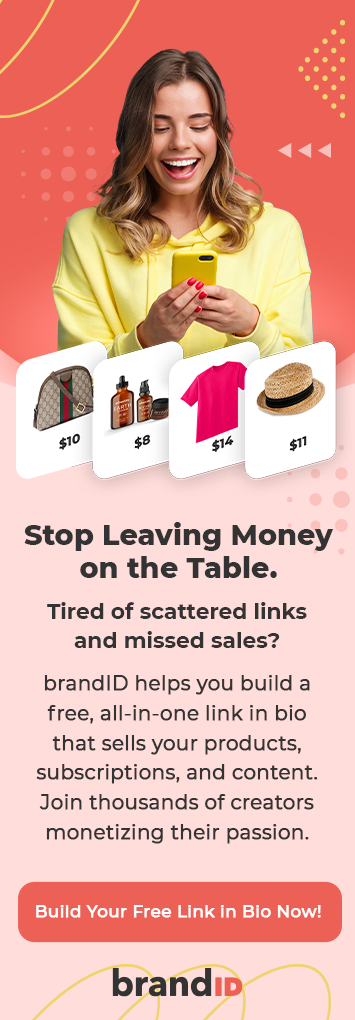What if I told you that you could easily start paying your bills while you sleep?
As a creator, it’s safe to say you have an influx of ideas in your head — and truth be told, the last thing you need is another client deadline. That’s where Canva templates come in. You design once and sell forever, which makes them one of the best digital products to sell for passive income without constant client work. In fact, more and more creators are starting to sell Canva templates as a way to sell digital products, turning simple designs into reliable streams of income.
Interesting, right? With over 55 million users on Canva, you can be confident that there are countless potential clients looking for easy-to-edit designs like social media kits, planners, or wedding invites.
Be that as it may, if you don’t act fast, someone else will earn that money with your skills. In this blog, we’ll guide you step by step on how to create and effectively market your designs so you can sell Canva templates with ease.
What Are Canva Templates?
To begin with, what exactly are Canva templates? The answer is that they are customizable yet easy-to-make designs you can create in Canva — like Instagram story bundles or eBook layouts — that buyers can easily edit themselves. The best part is you can share them via a link, and they’ll get a fresh copy of your design without altering or messing up your original work.
Because of their affordability and simplicity, Canva templates are often considered a low ticket digital product, making them a smart option for creators who want to earn passive income while offering value to their audience.
It’s worth mentioning that Canva has some strict rules to keep things legitimate. As an innovative creator, you’ve got to play by their rules to stay in the clear. For example, your design must be genuinely original (you shouldn’t copy stock templates), and if you’re using the Pro version of Canva (Canva Pro), you can only sell via Canva template links — not as downloadable files. If you want more flexibility, you’re better off sticking with free elements.
Nevertheless, it’s completely fine to use AI-generated art, as long as it aligns with Canva’s AI terms for quick ownership rights. This is particularly useful for creators looking to sell AI art, as having clear usage rights ensures that your designs can be shared or sold without any copyright issues.
Step-by-Step Guide to Creating Canva Templates
Alright, let’s get to the main business and get hands-on. First things first — I should point out that to create an aesthetic and clean template, you can confidently sell Canva templates without needing a formal design degree. In fact, one of Canva’s biggest selling points is its drag-and-drop interface, which is incredibly user-friendly. Here’s exactly how to do it from start to finish:
Step 1: Choose Your Template Type and Size
Depending on the type of template you’re creating, you should choose the most appropriate dimensions in Canva.
- Instagram post – 1080×1080px
- Pinterest pin – 1000×1500px
- A4 printable – 210×297mm
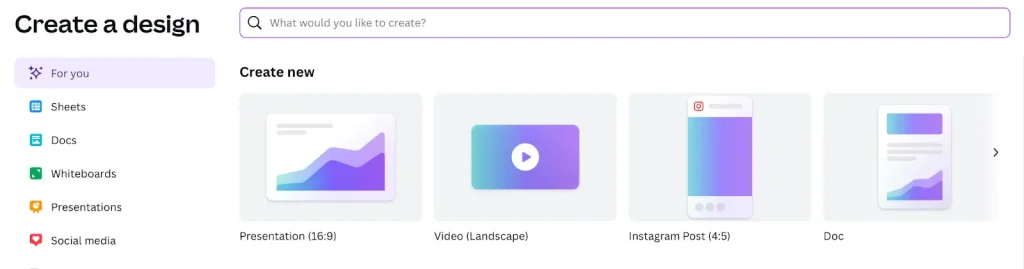
Step 2: Set a Brand Style Guide
- Pick a color palette that works well together.
- Select 2–3 fonts for headings, subheadings, and body text.
- Define consistent spacing between elements.
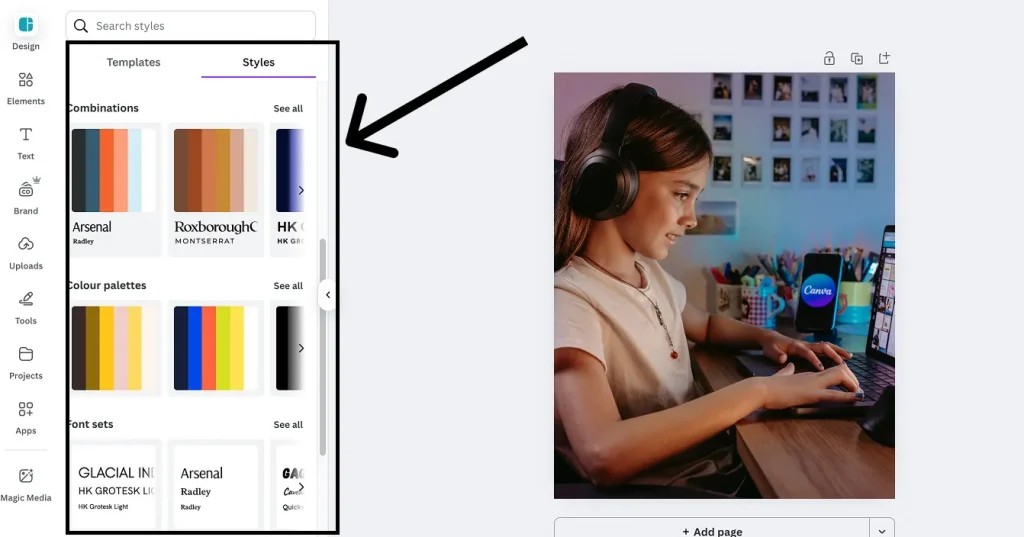
Step 3: Create Your Layout in Canva
- Use grids and frames to structure the design.
- Add placeholders for text and images.
- Keep plenty of white space for readability.
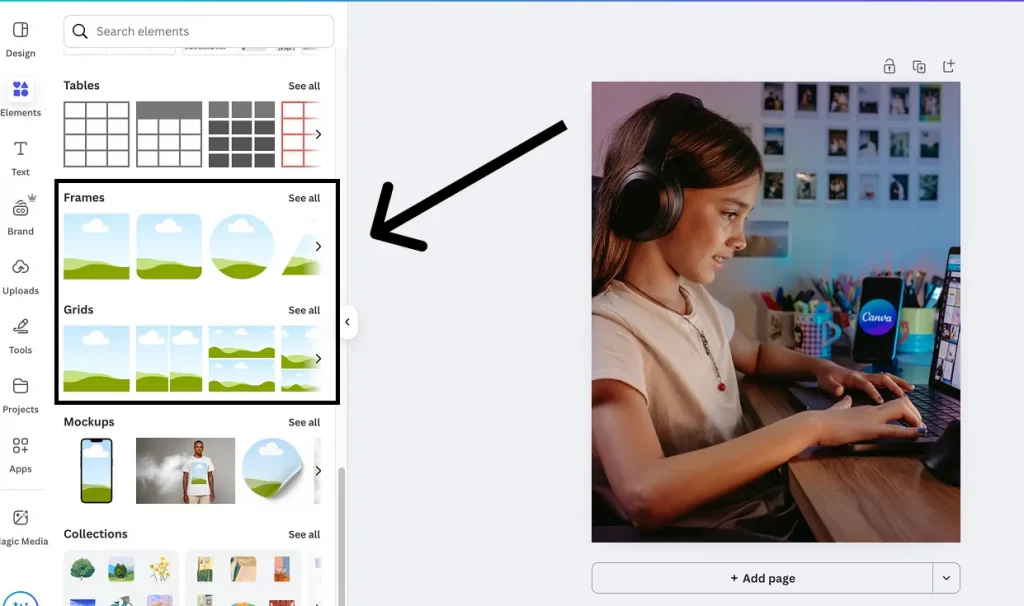
Step 4: Add Only Free or Your Own Elements
- If your target buyers don’t have Canva Pro, avoid Pro-only elements.
- Use free icons, shapes, and photos from Canva’s library.
- Upload your own illustrations, patterns, or textures for originality.
Step 5: Make It Editable for Buyers
- Replace sample text with clear placeholder text (e.g., “Add Your Title Here”).
- Use generic images as placeholders that buyers can swap.
- Group related elements to make editing easier.
Step 6: Create the Shareable Template Link
- Within Canva, select the ‘Share’ button
- Select ‘Template Link’ (not just the regular share link).
- Copy the link — this is what you’ll give buyers.
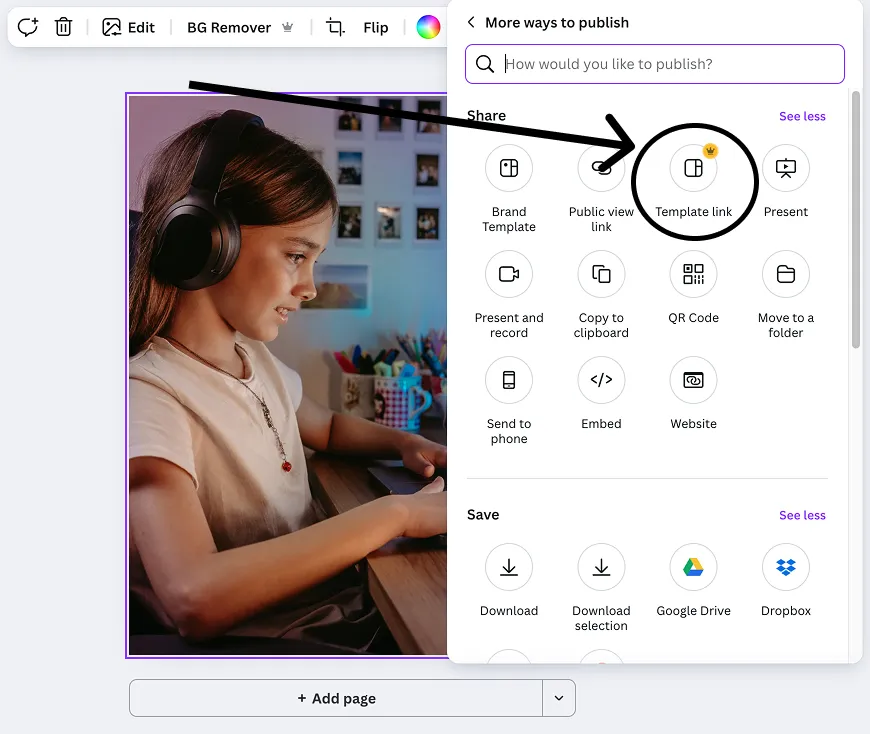
Step 7: Save Mockups and Previews
- Export your designs as PNG or JPG.
- Use Canva’s mockup frames or tools like SmartMockups to showcase how your templates look in real life.
Where Can You Sell Your Canva Templates
As content creators, you want platforms that not only attract lots of traffic but also offer an easy, hassle-free way to monetize your work. This allows you to focus on what matters most: designing beautiful templates to sell Canva templates effectively. Below is a quick comparison of the top platforms to help you get started:
| Platform | Best For | Pros | Cons |
| brandID | Influencers, creators, and small brands building a monetized bio ecosystem | ✅ All-in-one monetization (product galleries, digital downloads, subscriptions, tipping, rent out billboards). ✅ Sell audios, videos, templates and downloadables directly — no middlemen. ✅ Custom domains + fully brandable pages (no third-party branding). ✅ Advanced analytics & UTM/GA-friendly tracking for real, trackable sales funnels. | — |
| Canva Creators | Designers who want passive royalties via Canva’s marketplace | ✅ Passive earnings from Canva users and global reach. ✅ Exposure to Canva’s massive user base (millions of users). | ❌ Limited control over pricing and distribution while in the approval phase. |
| Etsy | Beginners and high-volume sellers who need built-in marketplace traffic | ✅ Huge marketplace traffic and buyer intent (millions of shoppers). | ❌ Listing & transaction fees (cuts into margins) and heavy competition. |
| Gumroad / Sellfy | Quick launches, testing ideas, and simple digital storefronts | ✅ Great for testing products and validating ideas. | ❌ Lower organic traffic — you must drive your own audience; basic feature set. |
| Creative Market | Pro designers selling polished templates and creative assets | ✅ Curated audience of buyers looking for premium creative assets. ✅ Portfolio-style exposure for design-focused creators. | ❌ Approval process required and high commission rates (30–50%). |
brandID — The All-in-One Platform That Outperforms Competitors
When it comes to selling Canva templates and other digital creations, most platforms force you to choose between reach, control, or revenue share. Yes, nobody doubts that Etsy is a platform with huge traffic, but you should also consider its high competition and transaction fees, which cut your profit. Although Gumroad and Sellfy are easy to start with, they offer limited features and rely entirely on you to bring your own audience. Platforms like Creative Market and Canva can also reduce your flexibility and control.
On the other hand, brandID is built specifically with creators’ needs in mind. It gives you every monetization tool in one place, so you don’t have to juggle multiple platforms. From product galleries that serve as a centralized, conversion-boosting storefront to direct sales of videos, audio, templates, and other downloadable products, brandID removes unnecessary clicks and keeps your fans buying in as few steps as possible.
Overall, with brandID, you can diversify your income beyond simple product sales. You can offer subscription plans for recurring monthly revenue and even enable a tipping option to get paid for free content you provide. The platform gives you full creative control, scalable business growth, and direct fan relationships — something most competitors can’t match.
How to Promote Your Canva Templates
You’ve created the most beautiful Canva template, right? But what purpose does it serve if nobody is seeing it? The second step — which is highly crucial — is to get your templates in front of the right audience so you can actually make sales. In this scenario, what you need to do is leverage the marketing tools that best suit you and can potentially boost your sales and business by helping you sell digital downloads effectively.
1- Identify Your Niche
The first step is to identify your niche (target customer) and, based on their behavior and demographics (age, gender, income, etc.), tailor your message accordingly. This approach will help you effectively sell Canva templates by speaking directly to their problems and pain points, creating an emotional connection. Your target audience may be:
- Small business owners
- Bloggers and content creators
- Social media managers
- Event planners and marketers
Once you understand who you’re selling to, make it easy for them to reach out. Use Contact Form Automation
to collect questions, custom order details, or collaboration requests, without manually replying to every message.
2- Social Media Channels
Next, you should leverage social media platforms like Instagram, Pinterest, and TikTok, which are visual and highly popular with creators and entrepreneurs who love Canva templates. Share engaging content such as template previews, behind-the-scenes creation videos, tutorials, or before-and-after designs to showcase your expertise and build trust.
3- Influencer Marketing with AInfluencer
If you want to grow your reach even more, a smart move is to team up with influencers who fit your niche—and thanks to Ainfluencer, this process is quick and easy. By leveraging the platform, you can connect with over a million influencers on Instagram, TikTok, and YouTube across the board.
What makes Ainfluencer even more impressive is that it helps you find the right influencers for your niche, which means you won’t waste time manually reaching out to dozens of creators. All you need to do is sign up as a brand, and the best part is—it’s completely free. The only payment involved is what you pay directly to the influencers, with no extra platform fees.
4- Email Marketing
Email marketing remains a powerful tool — build your email list by offering free sample templates or design tips, then nurture your subscribers with valuable content and exclusive discounts.
5- SEO and Product Optimization
Don’t forget to optimize your product listings with relevant keywords and SEO-friendly descriptions to improve discoverability on platforms like Etsy or your own website.
6- Paid Advertising
Finally, consider running targeted ads on Facebook or Google to drive high-intent traffic directly to your sales page. A consistent, multi-channel approach will help your Canva template business grow steadily and sustainably.
Conclusion
Selling Canva templates is a fantastic way to turn your creativity into a steady passive income stream, but success depends on more than just great designs — you need smart marketing and the right platform to reach your ideal customers. By identifying your niche, leveraging social media, building an email list, optimizing your SEO, and even using targeted ads, you can boost your sales and grow your business consistently.
To simplify all this and maximize your earnings, why not take advantage of brandID? It’s an all-in-one platform designed specifically for creators like you, offering easy monetization, full control, and powerful tools to help you sell your Canva templates faster and smarter.
Ready to start earning while you sleep? Sign up at brandID today and turn your designs into dollars!
FAQs
To sell Canva templates on Etsy, you need to create original designs using Canva’s free elements or Canva Pro elements (if you provide a Canva template link and the customer has a Pro account). You should then create a downloadable PDF containing the template link, upload product images, and craft a compelling listing with relevant keywords and descriptions.
Make sure you optimize your Etsy product titles and descriptions with relevant keywords to improve visibility. Remember to comply with Etsy’s policies and provide excellent customer support for a smooth buying experience.
ou can sell Canva templates on various platforms depending on your goals:
brandID — ideal for creators wanting centralized storefronts with multiple monetization tools.
Etsy — great for beginners due to its huge built-in audience, but comes with fees and high competition.
Creative Market — suitable for professional designers with polished portfolios.
Additionally, you can sell on your own website or social media channels by sharing Canva template links and building a direct connection with your audience.
Yes, you can sell templates with Pro elements, but only if you sell them via Canva template links, not as downloadable PDFs or files. Canva’s licensing allows the use of Pro assets in templates shared through their platform’s template link feature, which gives buyers a fresh copy they can edit without altering the original design.
However, selling templates containing Pro elements as direct downloads (like PDFs or editable files outside Canva) is against Canva’s terms. So, for full compliance, always use Canva’s shareable template links when selling designs with Pro elements.
No, you can start with a free account using only free elements, but upgrading to Pro unlocks premium features like more fonts, elements, and tools that make your designs more professional and versatile—many successful sellers swear by it for efficiency.