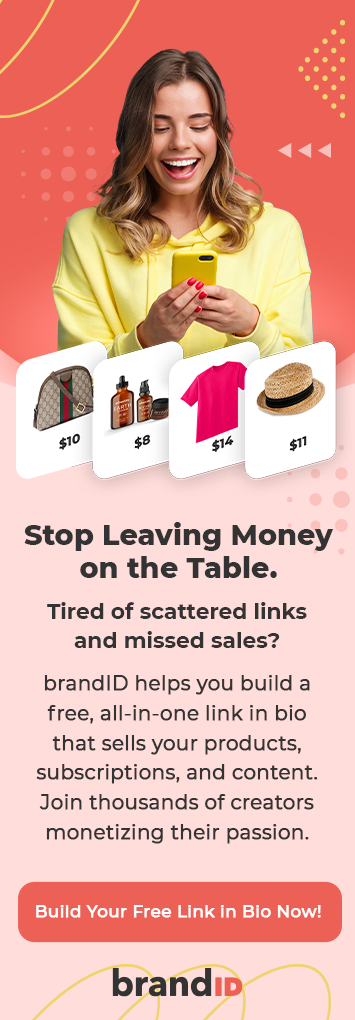If you’ve ever felt constrained by the ‘one link’ rule on social media platforms like TikTok and Instagram, you’re not alone. A majority of influencers, creators, and businesses often struggle with this limitation when trying to direct traffic to multiple destinations—such as blog posts, online stores, or other social profiles. That’s exactly where tools like Shorby come into play.
As one of the available link in bio tools, Shorby promises to help you maximize your social media presence by turning your bio into a functional, branded hub. Is Shorby truly a game-changer, or just another overhyped social media gadget?
In this Shorby review, we’ll walk you through how to use the tool effectively, break down its features and limitations, and explore its pricing plans. By the end of this post, you’ll have a clear idea of whether Shorby fits your needs—or if another option might be a better match.
What Is Shorby?
Shorby is a link-in-bio tool that lets you create a customizable, mobile-friendly micro-landing page filled with a variety of buttons and social feeds, all accessible from your social media bio. In this Shorby review, we highlight why It’s especially popular among Instagram users due to the platform’s link restrictions. With Shorby, the single link placed in your bio leads to a hub that brings together multiple clickable links.
Long story short, think of it as a mini-website for your bio—where you can direct followers to your latest blog posts, products, or social profiles. Interestingly enough, all of this happens from one place: the Shorby dashboard, which makes it easy to manage and customize your link hub. This setup makes Shorby a good option for influencers and businesses looking to boost their social media engagement.
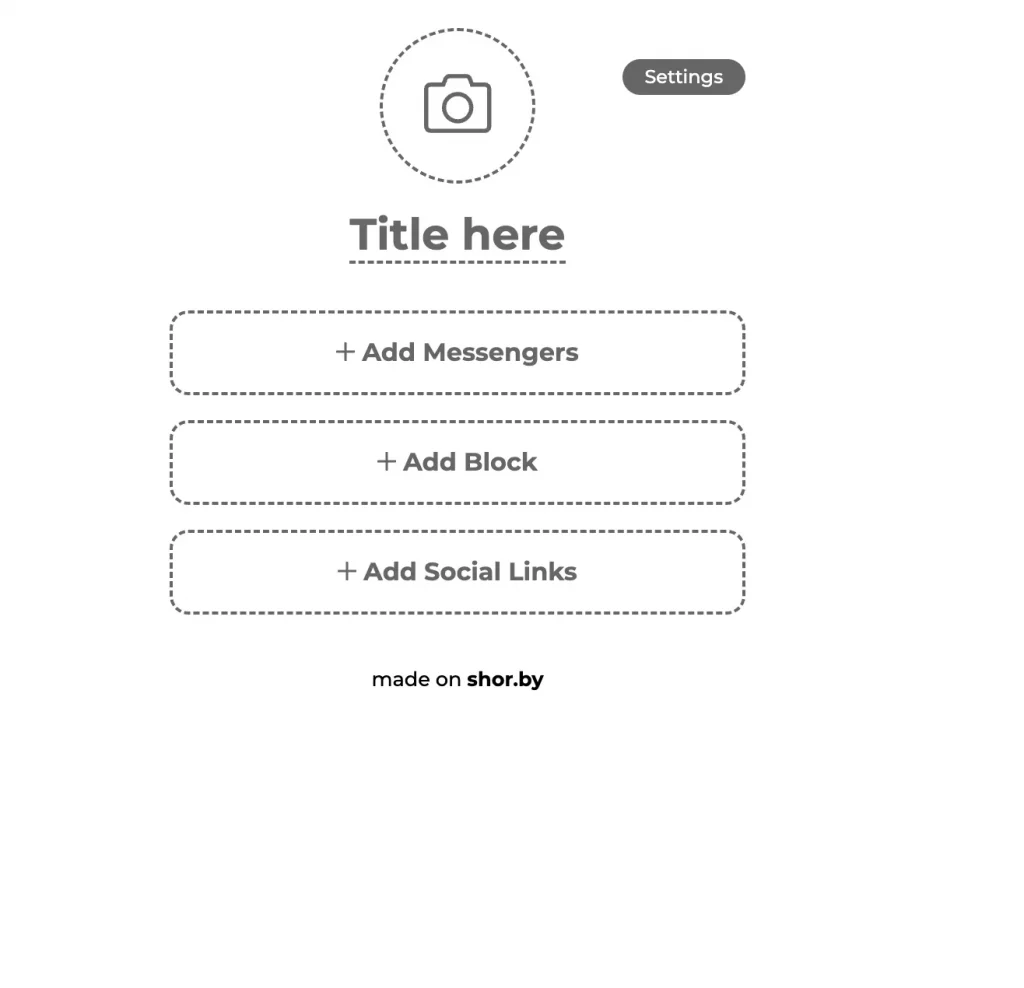
Shorby Features
Let’s check out the key things that make Shorby a smart option for your link in bio:
- Smart Pages
- Messenger Links
- Content Feeds
- Click Tracking Analytics
Smart Pages
Nobody can deny that, by far, Shorby’s Smart Pages are the platform’s most important feature. These are customizable landing pages where you can add multiple links, social media icons, and—most importantly—embed content such as videos.
The pages were primarily and carefully designed to be mobile-friendly, ensuring that they always deliver the best possible experience to people accessing them from their smartphones.
Messenger Links
One of Shorby’s features is its ability to add direct links to messaging apps like WhatsApp, Messenger, or even email. This allows your audience to contact you instantly, which is especially useful for businesses looking to improve customer service or drive sales through direct communication.
Content Feeds
What makes Shorby even more useful is its support for dynamic content feeds. With integration options like YouTube, Shopify, and RSS feeds, you no longer need to update your page manually, as the platform fetches new content from your connected platforms and keeps everything regularly updated.
For instance, if you run a blog, your most recent post will automatically be displayed directly on your Shorby page.
Click Tracking Analytics
Shorby provides basic click-tracking analytics, allowing you to see how many people are clicking on your links and where they’re going. While this is helpful for understanding general performance, it lacks the depth of more advanced analytics tools, which might be a drawback for data-driven marketers.
Shorby Pricing
When looking at Shorby pricing, it’s important to know that, in contrast to some competitors, Shorby offers only a 5-day trial and does not support a permanent free plan, which means that after the trial period, you have no choice but to choose from one of its paid tiers:
- Basic Plan: $15 per month – Includes essential features like Smart Pages and basic analytics.
- Pro Plan: $29 per month – Adds more advanced features, such as additional analytics and custom domains.
- Agency Plan: $99 per month – Designed for agencies managing multiple clients, offering extra customization and account management tools.
For users on a tight budget, the lack of a free plan might be a dealbreaker. Additionally, some of the more advanced features, like in-depth analytics or multiple projects, are locked behind higher pricing tiers, which may not offer enough value for smaller businesses or solo creators.
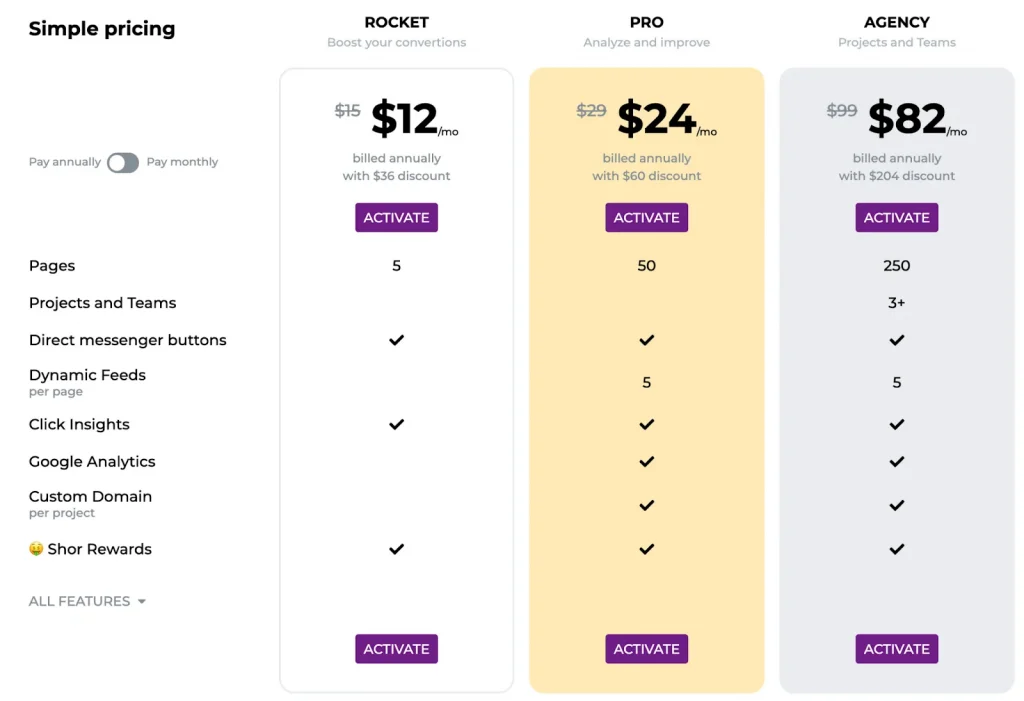
If you want the same core functionality without worrying about trials or tier limits, consider this Shorby alternative, brandID. It’s completely free, comes with no feature restrictions, and gives you unlimited access from day one.
Shorby Pros
Here’s what comes with Shorby:
- User-Friendly Interface: Shorby is really easy to use, even for beginners. Setting up a Smart Page takes just a few minutes, and the drag-and-drop interface makes customization simple.
- Mobile-First Design: Since most social media users are on mobile, Shorby’s pages are optimized for smartphones, ensuring a smooth experience for your audience.
- Quick Setup: You can have a fully functional landing page up and running in no time, which is perfect for users who want to get started quickly without a steep learning curve.
Shorby Cones
Like any digital tool, Shorby isn’t without its drawbacks. In this Shorby review, we’ll break down some of the most common limitations users might encounter when using the platform.
- No Free Plan: Unlike some competitors, Shorby doesn’t offer an ongoing free option, which can be a barrier for users who aren’t ready to commit to a paid subscription.
- Limited Customization: While it’s possible to redesign the layout of your smart page, the customization options are relatively basic. As a result, users seeking a more unique or tailored experience might find this restrictive.
- Basic Analytics: The analytics provided are fairly simple, offering only click counts and basic traffic data. For marketers who rely on detailed insights, this might not be sufficient.
- Premium Features Locked Behind Higher Tiers: Advanced features like custom domains or additional analytics are only available on more expensive plans, which might not be cost-effective for all users.
Shorby Reviews
Shorby’s limitations are a real concern for some users, particularly when it comes to basic functionality like updating profile pictures. This G2 Shorby review from Dario C. highlights the frustration many face with the platform’s support and customization issues:
This G2 review from Mazlan A. highlights the frustration of its limited capabilities, noting the lack of additional tools to enhance its value:
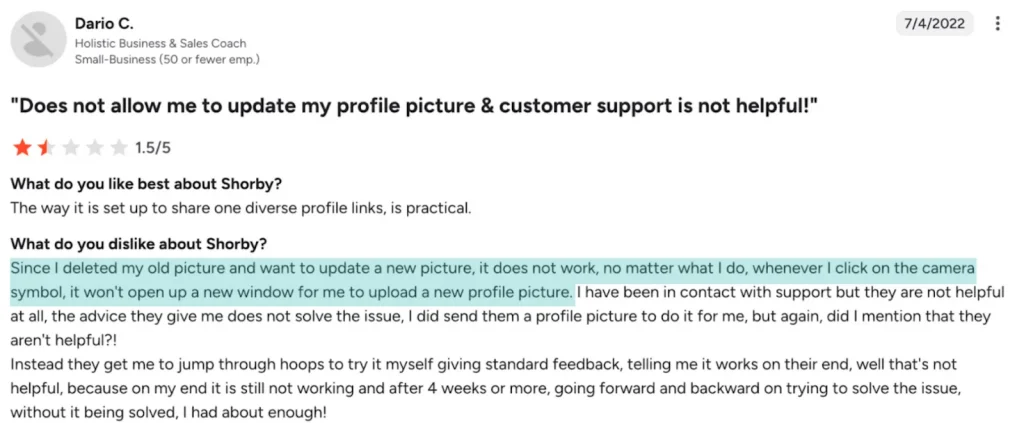
Another user is lodging a complaint about Shorby’s lack of SSL compatibility, which has left users like this reviewer frustrated and unable to use the tool securely with modern browsers.
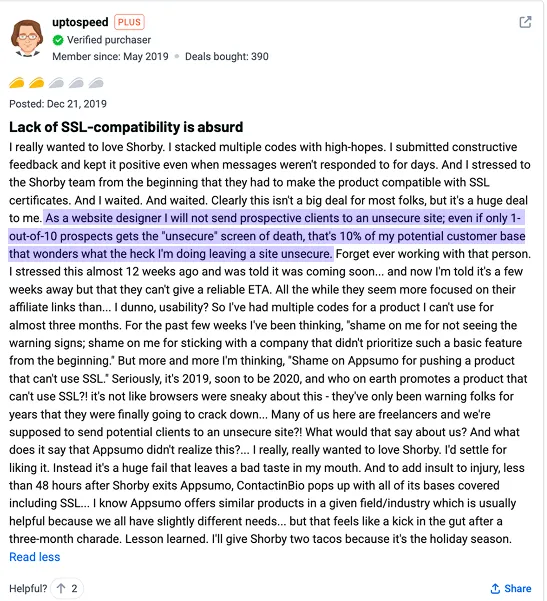
Pro Tip: To overcome this limitation and manage multiple links effortlessly, consider using brandID — a smart solution that lets you consolidate all your important links into one easy-to-click bio link.
Why brandID Is a Better Fit
If you’re feeling restricted by some of Shorby’s limitations—such as the lack of a free plan, limited customization options, and basic analytics—this Shorby review shows why it’s definitely worth exploring alternatives. One of the best Shorby alternatives is brandID, which stands out as one of the best link-in-bio tools on the market. It not only addresses many of Shorby’s shortcomings but also offers a wide range of additional features and benefits.
brandID Key Features:
- Enhanced Customization: brandID provides more design flexibility, allowing you to create a landing page that truly reflects your brand’s identity. Whether it’s custom fonts, colors, or layouts, brandID gives you the tools to stand out.
- Free Plan Available: brandID currently offers a completely free plan with no upfront costs, allowing users to access all features without any payment. Users only pay a small commission on their income when they are using certain monetization tools. This is a significant advantage over Shorby’s trial-only approach, giving the users and creators full access to links and tools from the start without a paid plan requirement.
- Sell Digital Products Directly: With brandID, creators can sell digital items like music, videos, or audiobooks straight to their audience—no need for third-party platforms, which helps them maximize their income by avoiding platform fees.
- Monetization Features: brandID provides creators and brands with diverse ways to earn — from selling digital products and subscriptions to accepting tips or even renting out ad space. These built-in tools make it easy to generate multiple income streams without relying on third-party platforms.
Conclusion
In this Shorby review, we’ve discussed in detail how Shorby simplifies the challenge of managing multiple links in your social media bio with its user-friendly Smart Pages, dynamic content feeds, and mobile-first design.
However, its lack of a free plan, limited customization, and basic analytics may leave creators and businesses wanting more. That’s exactly where brandID has the upper hand, offering enhanced customization, robust analytics, a generous free tier, and advanced monetization options like selling digital products directly to your audience. Give brandID a try today and start turning your clicks into customers.
Ready to unlock your brand’s full potential?
Stop settling for limited tools — switch to brandID and enjoy complete customization, powerful analytics, and endless monetization possibilities, all for free.
FAQs
Shorby is a link-in-bio tool that creates customizable, mobile-friendly landing pages for social media bios, allowing users to consolidate multiple links, social profiles, and content feeds into one hub.
No, Shorby does not offer a permanent free plan. It provides a 5-day free trial, after which users must choose a paid plan starting at $15 per month. For those seeking a free option, alternatives like BrandID offer a generous free tier.
Yes, Shorby allows some customization, such as adjusting colors and layouts, but options are limited compared to tools like brandID. Users seeking a highly unique or branded page may find Shorby’s design flexibility restrictive.
On the other hand, brandID makes it easy to design a page that looks exactly the way you want. You can choose from many templates and fonts, and add animations to make it more interesting.
Shorby is a solid choice for small businesses seeking a simple, mobile-friendly link-in-bio solution. However, its lack of a free plan and limited analytics may not justify the cost for some. brandID’s free tier and advanced features make it a more cost-effective and scalable option for many small businesses.